The Blog
The Best Digital Journey for Your Photos (From SD Card to Social Media)

The digital journey for my photos is just as important as the photography shoot itself.
O
nce I’ve taken the images that I need, the next steps I take determines how they’re going to look on my websites, social media platforms, client websites, etc. Here’s what works best for me that might work best for you. Learn the best digital journey for your photos from the tips I recommend all my clients.
The Uploading Process
There are several ways to upload and share your photos to your computer. Depending on the file size and how many images you have, you may need bigger cloud storage like DropBox or Google Drive. If you’ve outsourced your product photography to a professional, this will most likely be how they will share your photos with you. The sharing feature makes it easier for you to get your shots without diminishing the quality. Using additional storage also helps keep your computer free from too many files on the desktop. iCloud is another great option to use if you’re taking your product photos yourself.
I prefer to use Lexar Professional SD Cards they are generally more reliable and come in a larger size so they fit well for someone who likes to snap a lot in one sitting. I insert my SD Card straight into my computer, where I can immediately upload the raw files into the cloud storage. I avoid uploading the photos directly to my computer because I take so many, and it could fill up space on my Mac desktop quickly.
Best Photo Editing Programs
Some of the best photo editing programs to use are Lightroom (my personal favorite!) and Photoshop. Both have a learning curve if it’s your first time using the program, but photo editing is what takes your photos to the next level. Lightroom is easier to master and is geared more towards bloggers AND photographers, which is why I like it so much. Its a quick easy adjustment to the light, hence its name. Lightroom allows for all the presets we love but also to get that light and bright look that I love! But even as a beginner, it’s a great tool to learn and use. Tons of pro photographers use it as a primary editing tool.
If you’re taking your own product photos, I’ve created some simple presets you can use to add the finishing touches and maintain consistency. They’re geared to be similar to my style but also to help with adjustments fitting flat lays or products. So whether you’re on the go with the mobile Lightroom app or working from home on the LR desktop, the CCP Presets gives you the basics guide for the presets and installation. I even added in a quick video to give you tips on what you can adjust based on what color or light setting you might want to change.
What Not To Do
Some things to avoid when it comes to your product photography are taking screenshots and saving smaller versions of the file to your computer. You also don’t want to download it to your phone and then use that size to upload it to your website. Your phone is meant to auto-size in some cases so you can end up with a low quality image that way. At the end both screenshots and smaller versions you save to your phone can diminish the quality of the original image, leaving you with a blurry photo. Although it’s easier and more convenient to do, it’s not worth it. Never use any but the original or edited photo on your social media or websites. It looks extremely unprofessional.
File Formats To Save Your Photos In
The best file formats to save your photos are JPG and PNG, this is key when you are exporting them from Lightroom or Photoshop. When you’re shooting in a camera you want to make sure to save your files in a RAW file format, this tends to keep a lot more information stored from the image and gives you better editing ranges when it comes to light and color. The RAW file will leave you with more information to work with when editing, and you’re less likely to diminish the quality of the picture in the process. You can also recover more than you can with a standard jpeg. That just means if you’re looking to add more light where the image is darker then you won’t have as good a chance at recovering that if the file isn’t a RAW file. However, you cannot share the files until they’ve been post-processed in a photography program like Lightroom or Photoshop.
JPG and PNG are ready-made images that almost all social platforms accept. You can share these easily and have more room to store your photos since they take up less data. However, when you edit and resize them repeatedly, the image quality begins to degrade, leaving you with a blurry image. To avoid that make sure to always copy from the original file or jpeg to avoid that.
Conclusion
Once your photos are edited and ready to go, it’s time to upload them to your website and social media. The digital journey is a process that takes some work, but the results can end up in more sales and a loyal following. If you need help with any of these steps, send me a message, and I can help. We can also chat on Instagram!
Share this post:
Recent Posts:

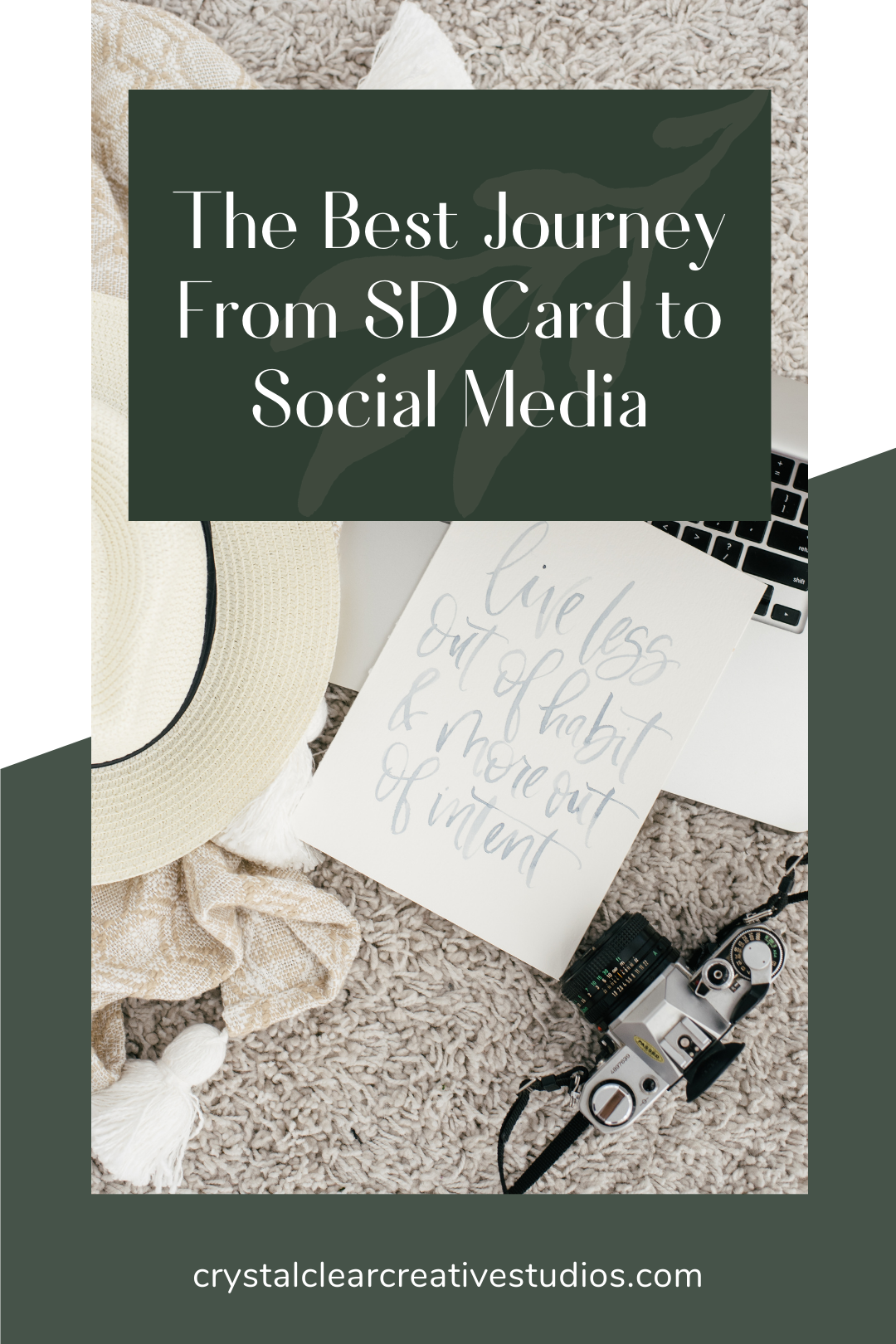
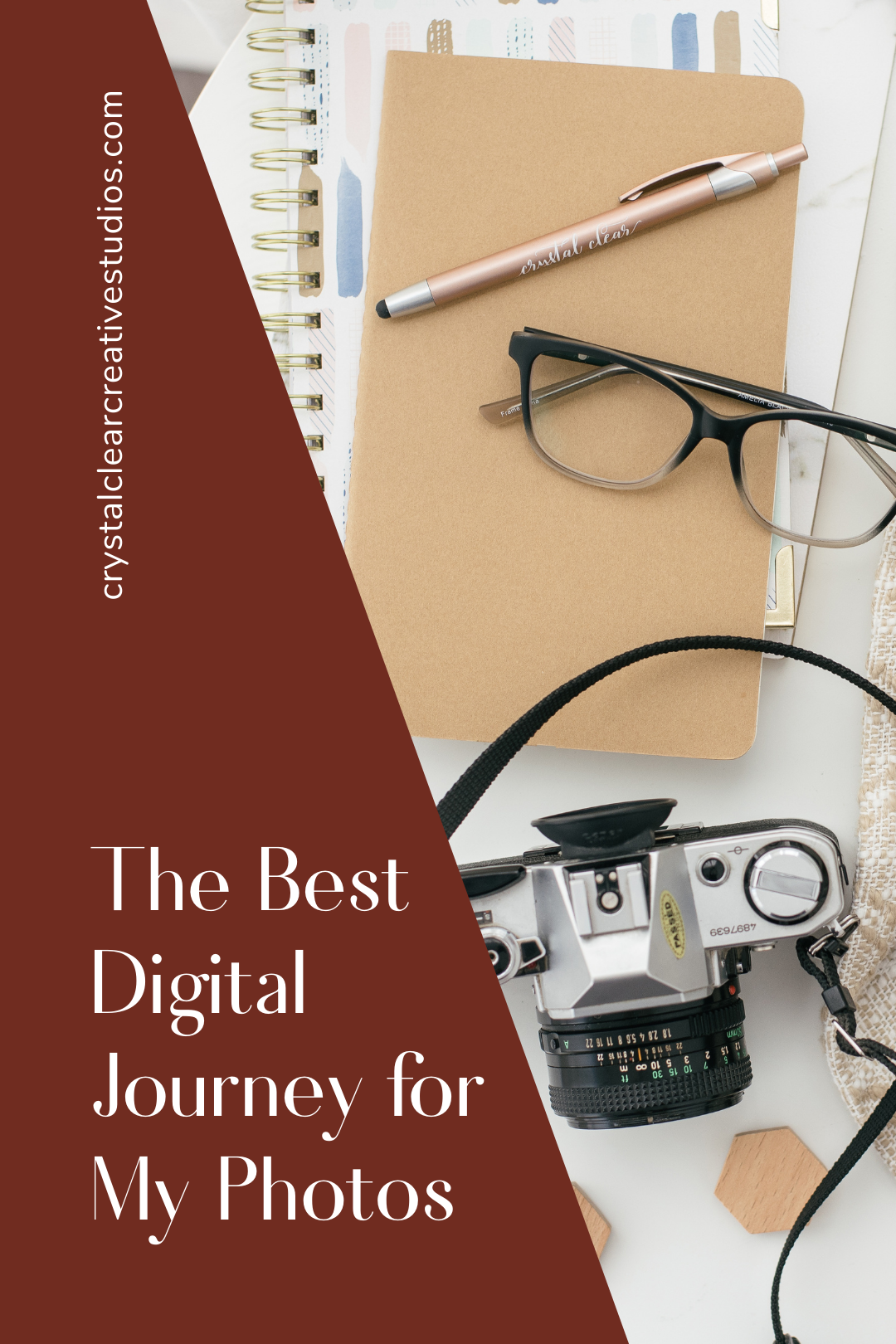

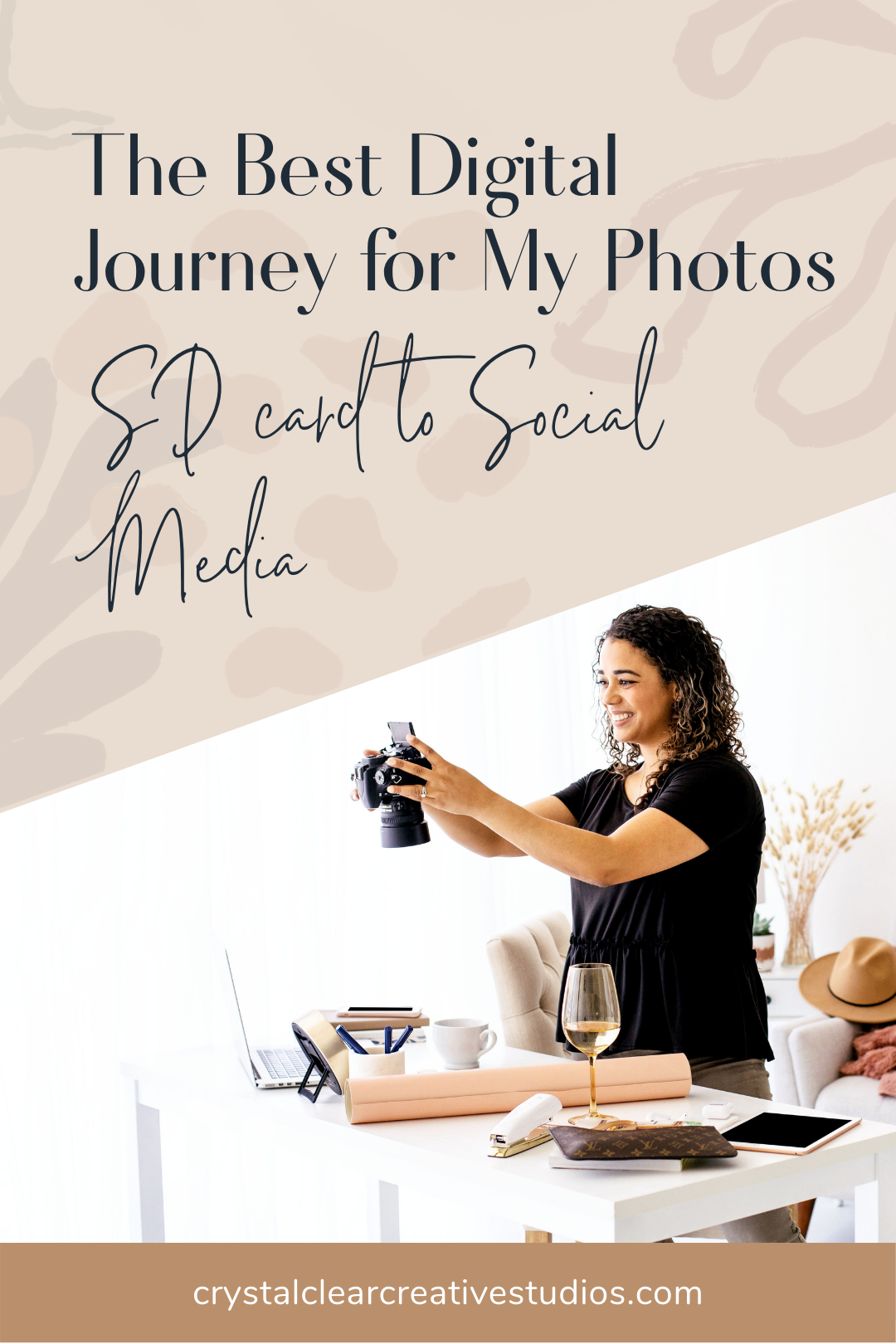
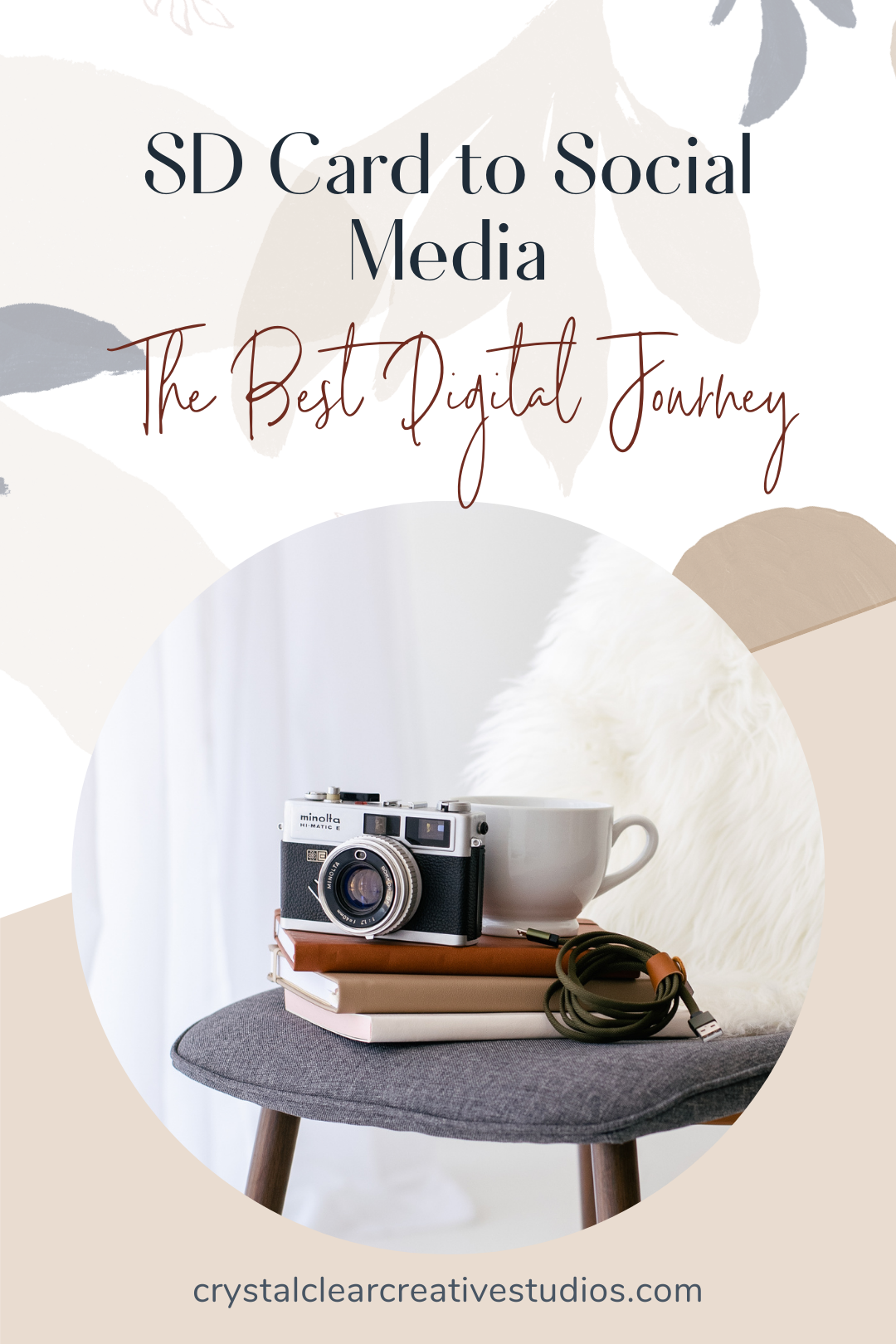


0 Comments