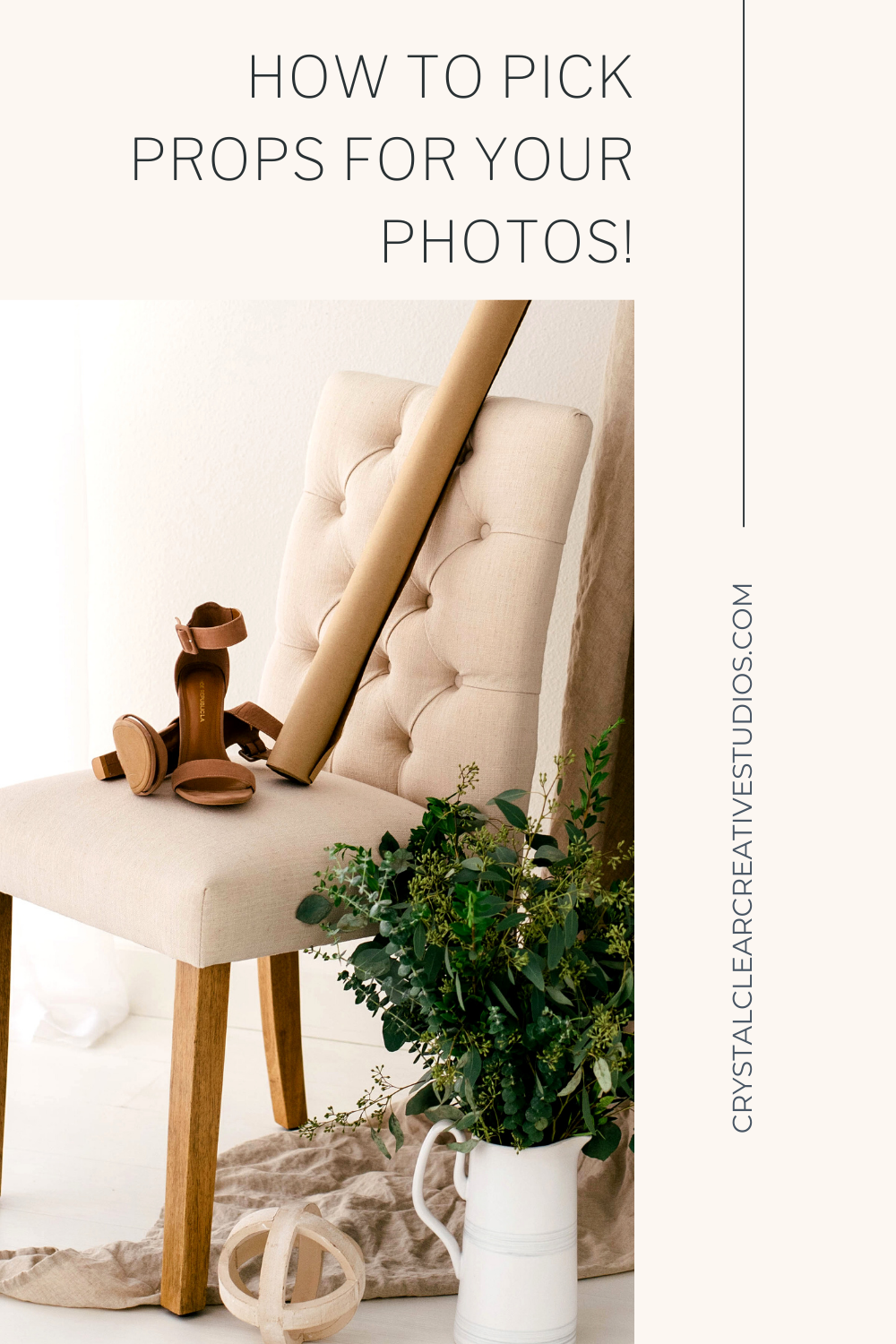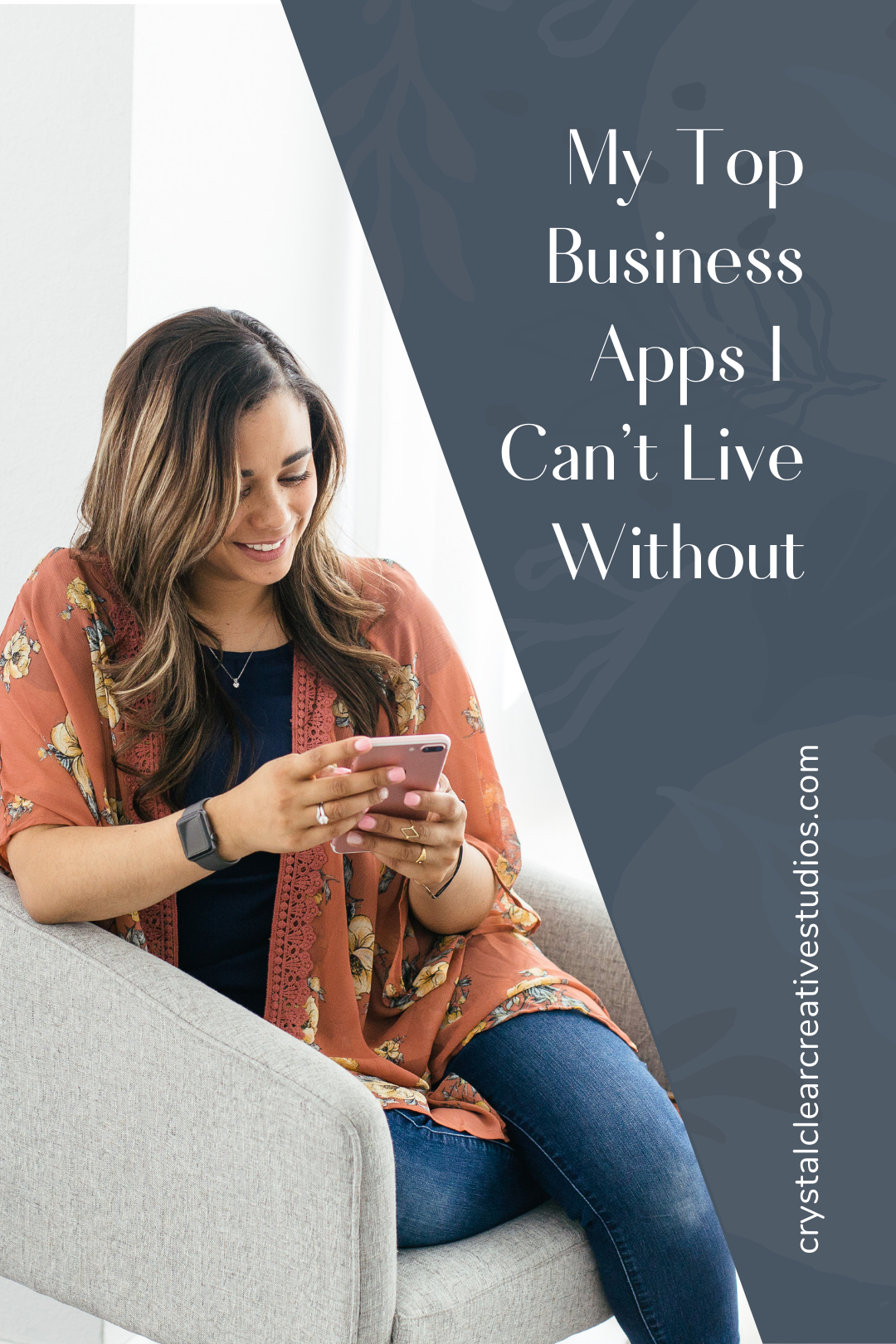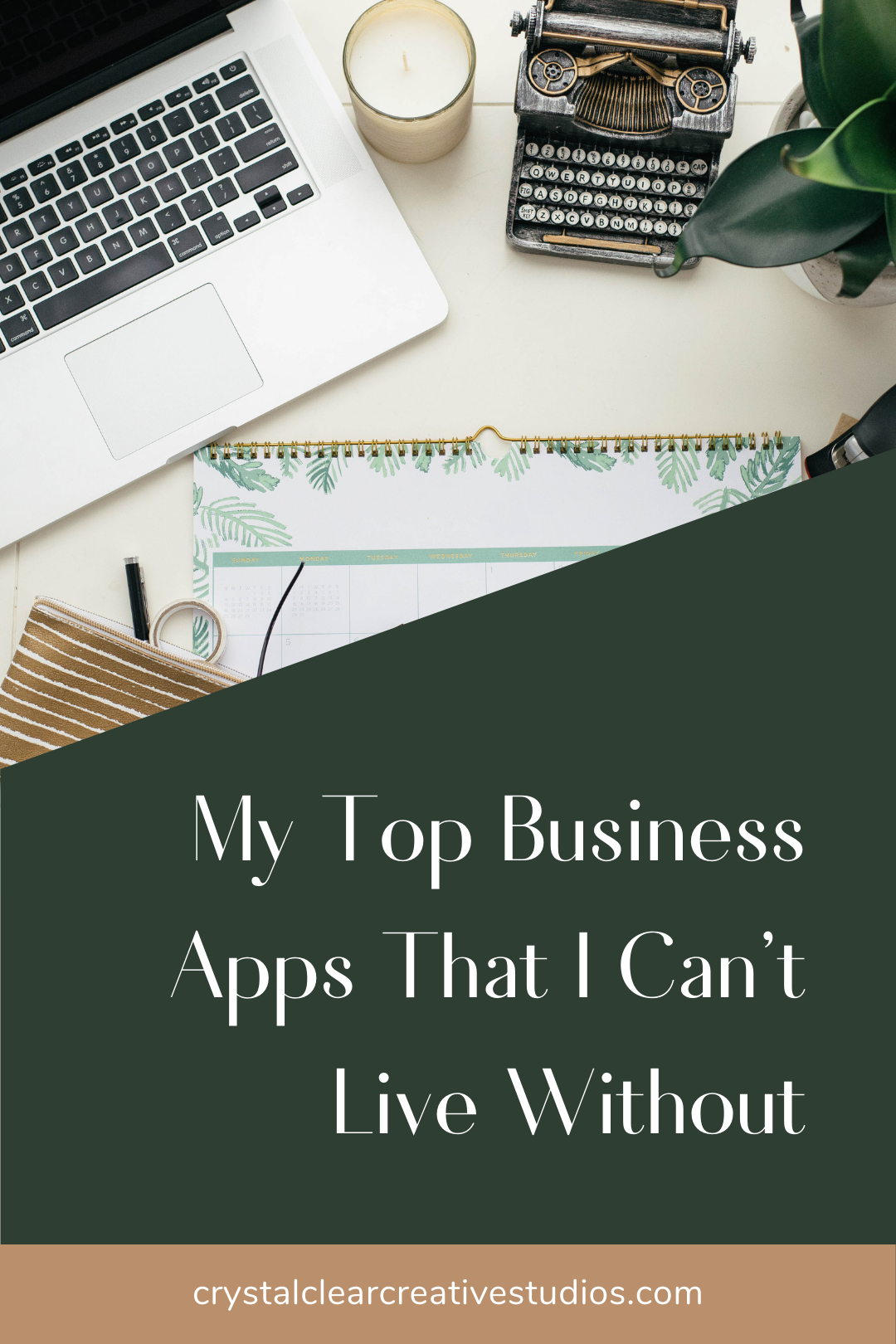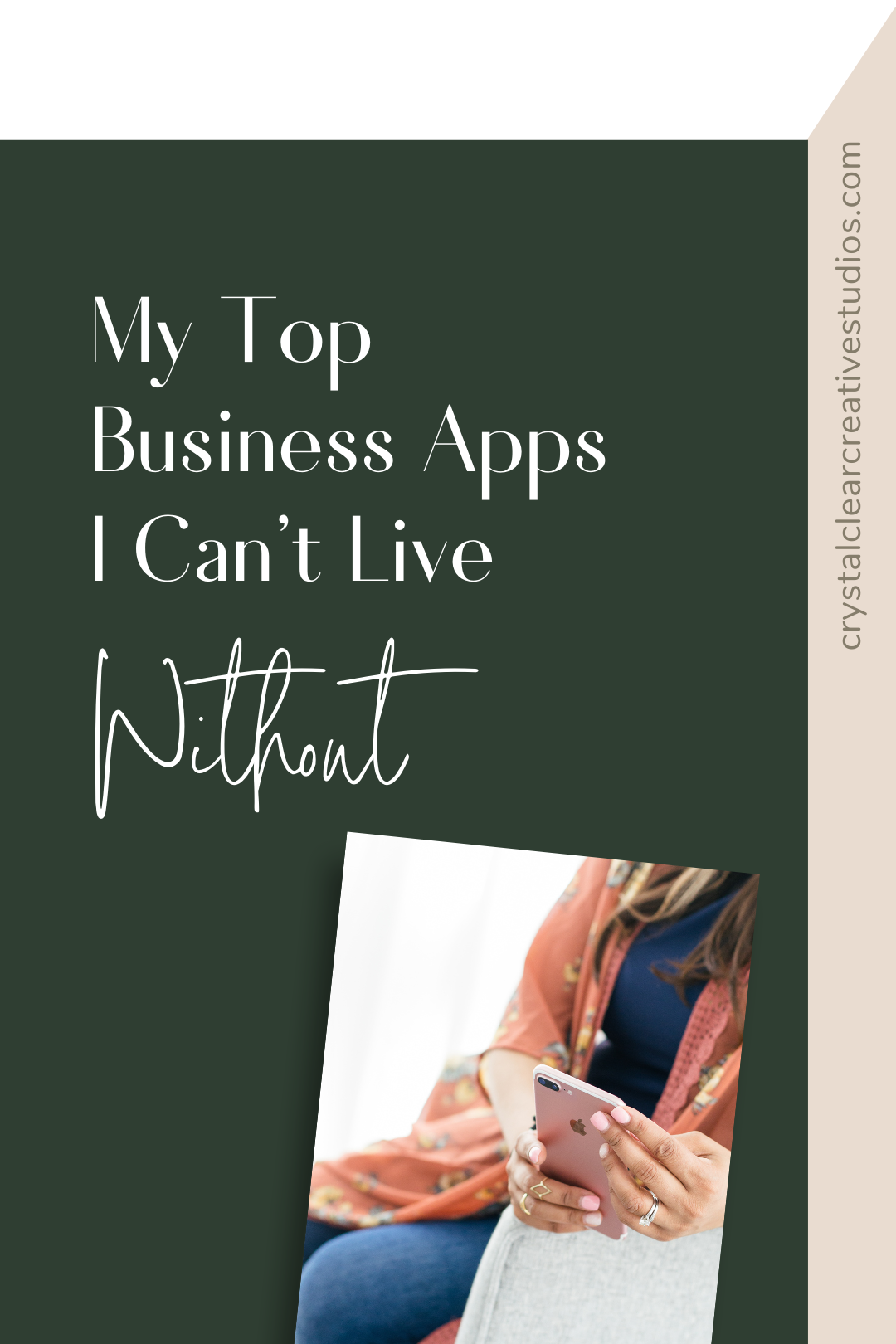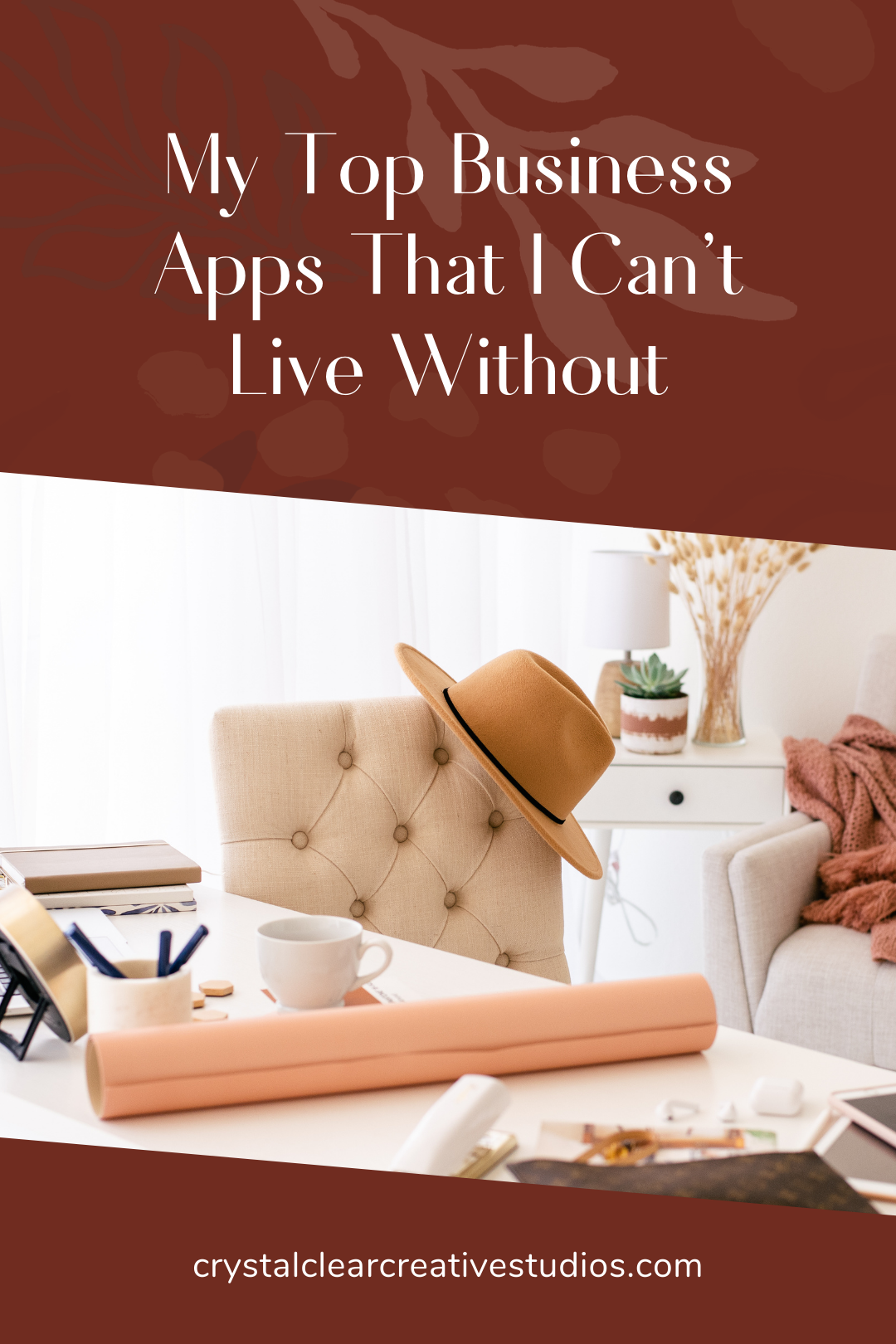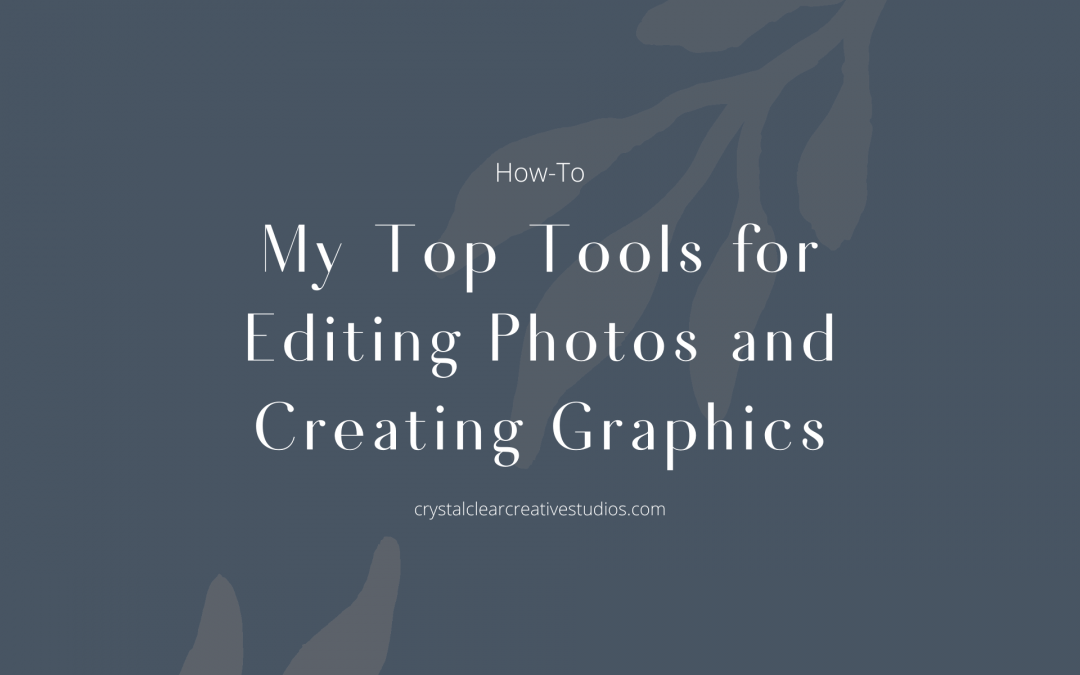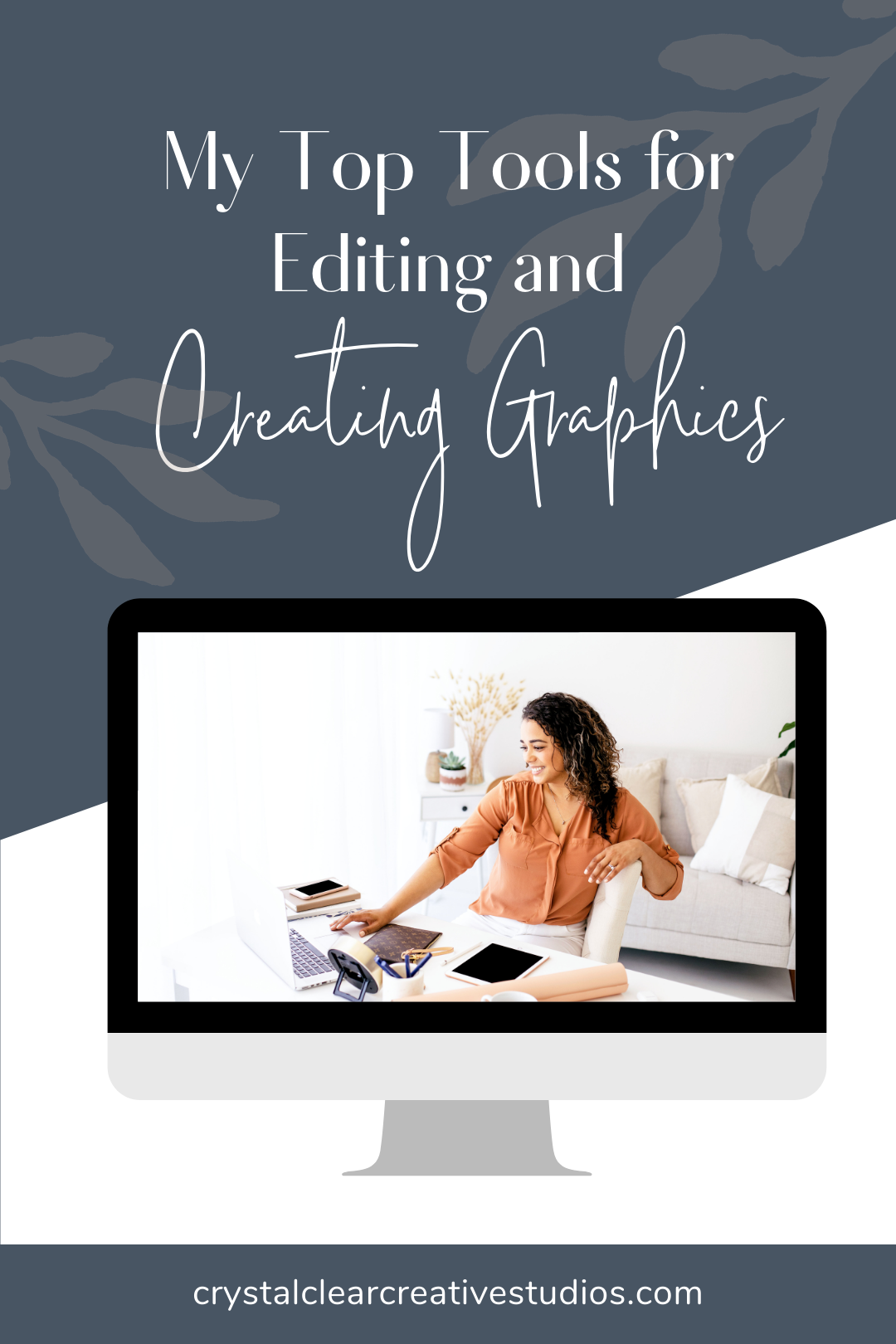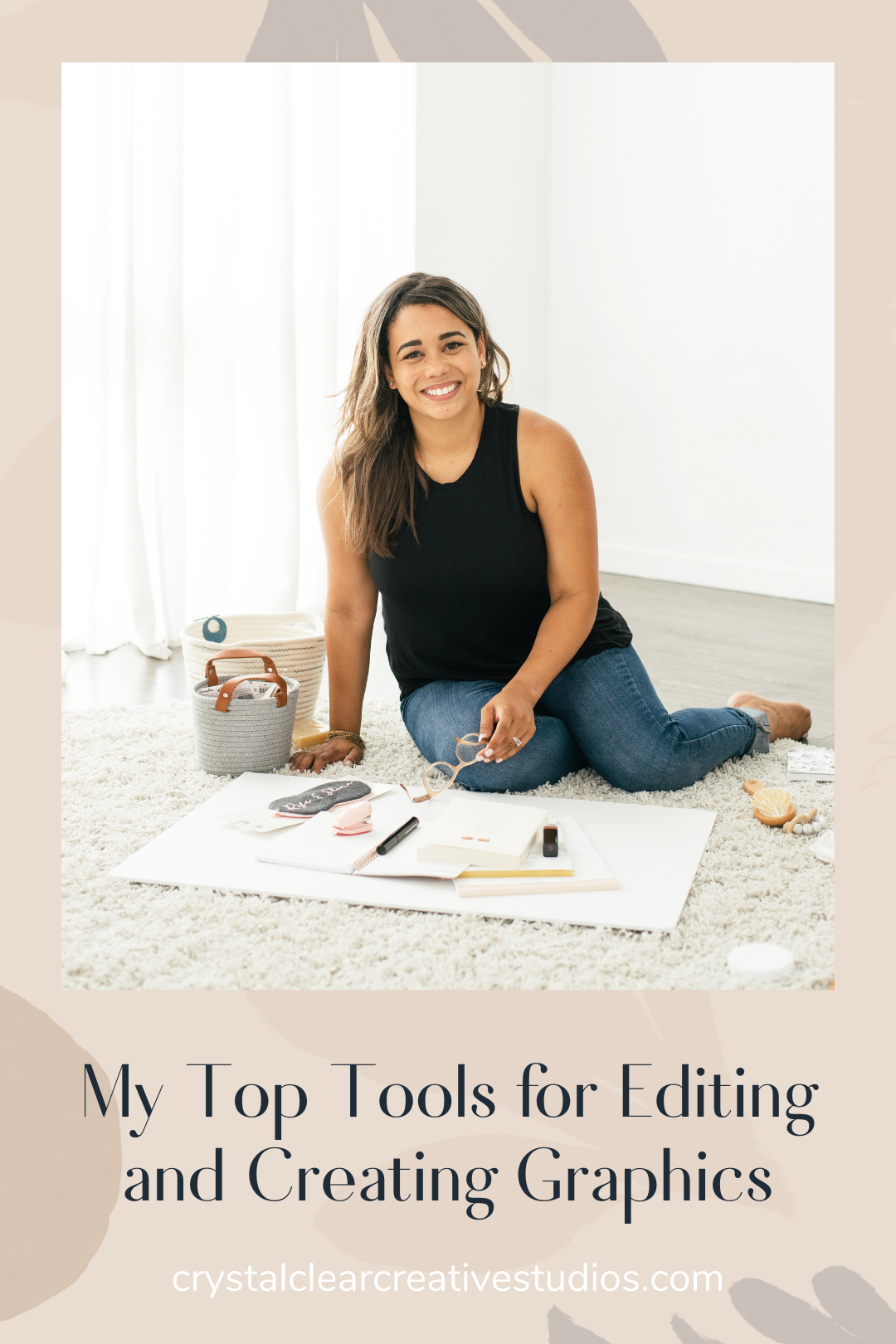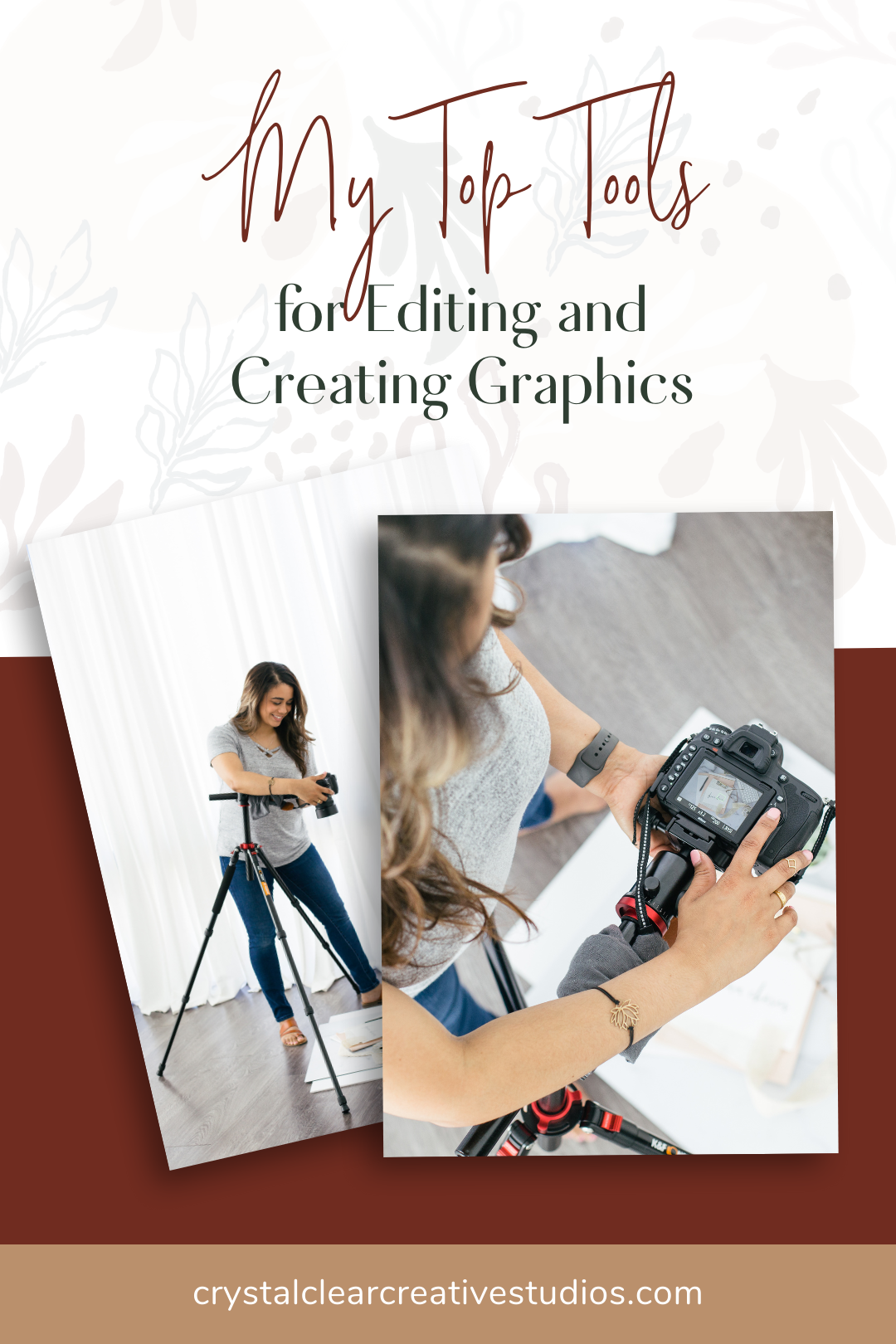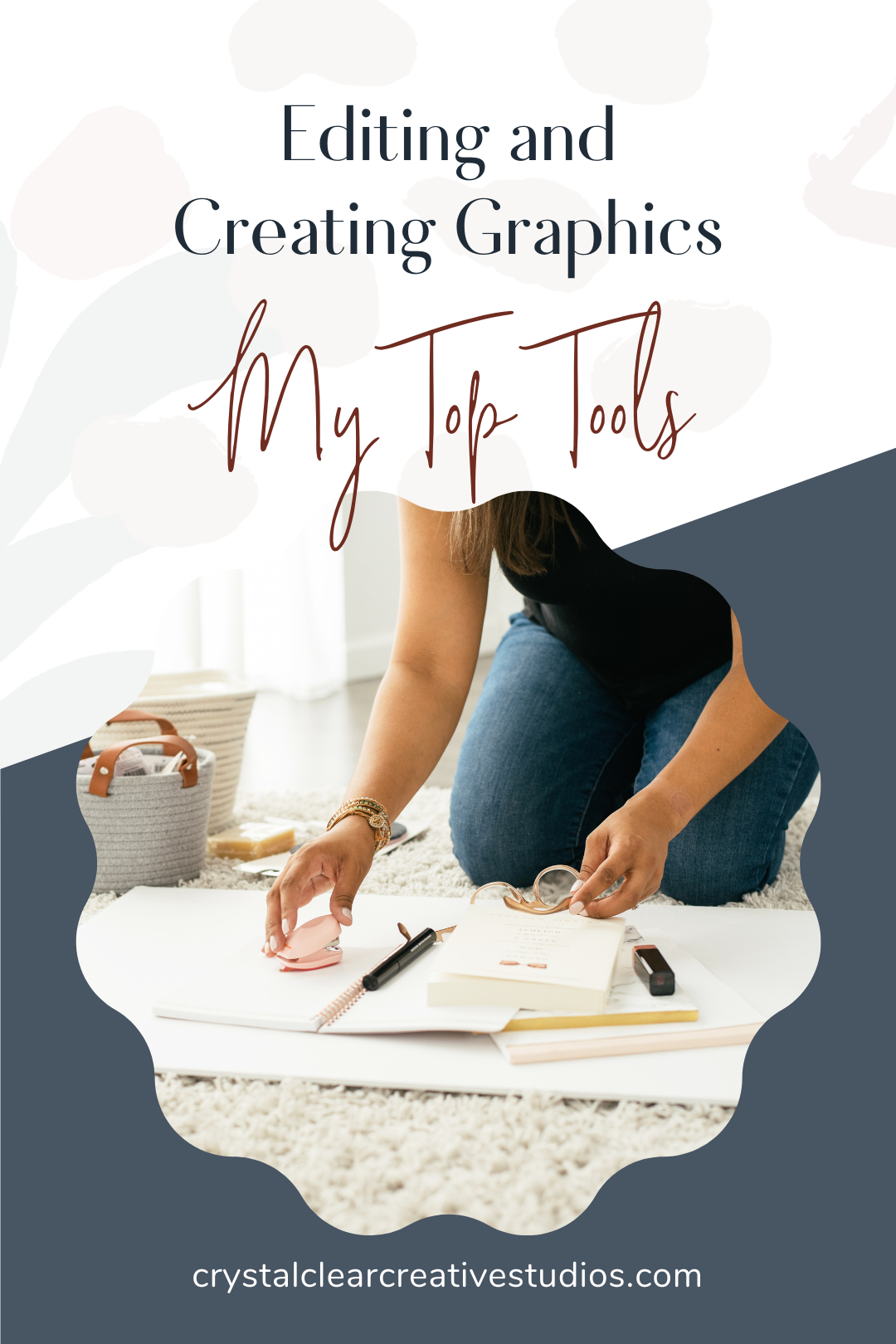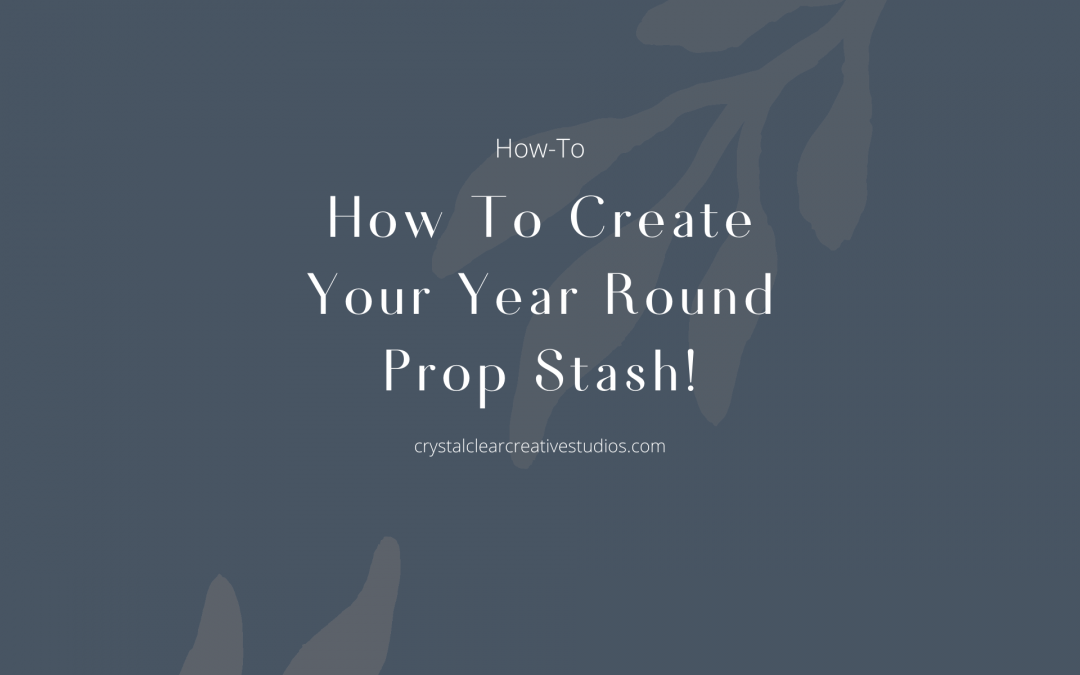
How to Create Your Year Round Prop Stash!
How to Create Your Year Round Prop Stash!
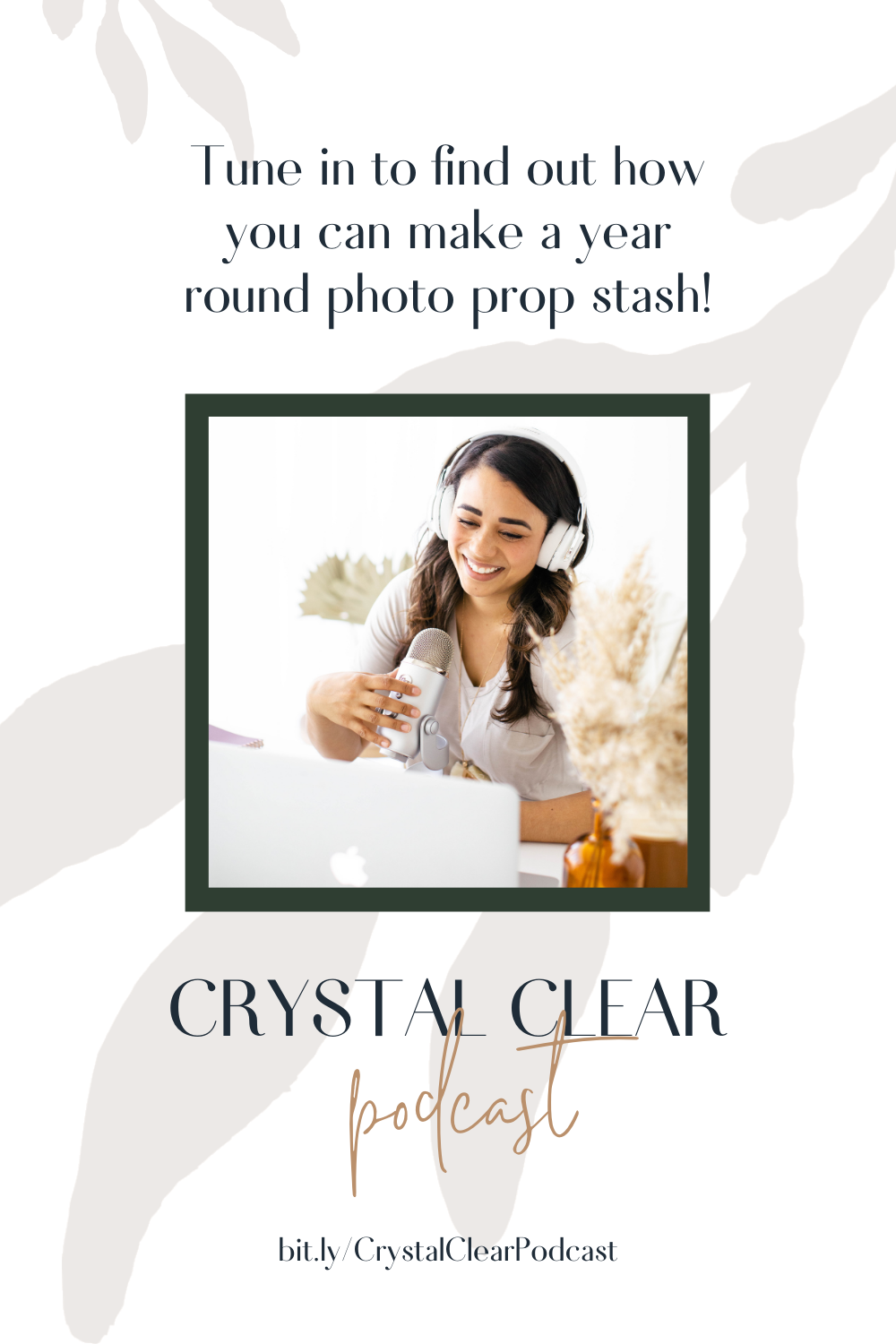
Welcome to the Crystal Clear Podcast where we strive to empower the everyday creative boss to elevate and grow a business that matches your creativity and passion for creating products.
Things mentioned in this podcast episode:
Look for the basics! It seems pretty general to say look for the basics but when I say that I mean both color and then the basic types of props that are necessary to have a stash for year-round types of products and things that you might be working on or styling. The basic things might be stuff like plates because those are on trend right now. The imperfection of it is gorgeous, but then also a lot of the neutral colors and tones right now are very popular here.
Recommended Prop Basics for 2021:
- Clay plates – They’re trending right now because they have a classic and raw unfinished look. It leans to that high-end editorial look that a lot of brands love.
- Clay bowls – Same case! Raw, edgy, and unfinished bring in texture and neutral tones that fit any brand.
- Throw blankets (keep away from kids!) – They are great for texture in jewelry images, lifestyle photos, and any type of stock images. They’re offered in a variety of colors and can be chunky knit, medium knit, or solid fabric.
- Linen throw pillows are my personal favorite. I picked up some from Target that have tan on one side and white on the other so you can flip them around for versatile use. The linen lends another fabric that’s good for close-up product shots of small items like jewelry.
- Vases! Dare I say clay, but also neutral-tone vases from Amazon and Target. They offer a variety of sizes to support different images and product heights but also can be a great punch of color to fit a brand.
- Neutral furniture pieces! They’re all the rage this year and will continue, especially if you’re in the business of having some items that fit the aesthetics of product brands. A great example is my studio couch: it’s a light linen grey and works easily to be dressed up with a variety of colors that fit every brand. I also have a tan tuft chair for the desk that fits most brands.
- Blank journals or artist notebooks in a variety of basic colors – The artist journals (you can snag those at Michaels) are awesome because they’re a solid color with a nice band and can double as books or a pop of color.
- Basic pens – My favorite are the Poppin pens; they don’t have a ton of variety. The logo is small and only on one side so you can easily flip it over for a stock photo or product image on a desk. The best part is they come in a variety of pastel and neutral-like colors!
- Basic desk accessories – I collect desk decor in the 3 basic areas – gold, silver, and white. You might find it necessary to only get the one that fits your product/brand, though. So if you lean to one style or another, make sure to only buy things that fit that style or compliment that color. I personally love things like pen holders, desk, notepad, or sticky note holders, too!
- Don’t forget the tiny things! Fun paperclips, unique magnets, and other tiny office accessories make for great filler items in your flatlay and product photos. I love the new trend of cute accessories like decorative and fun-shaped office magnets (they sit flat!) or even decorative paper clips and push pins with different colors.
- Beauty dishes – Great for jewelry or creative beauty photos! They are also great for holding the tiny desk accessories for more texture.
- Last but certainly not least, functional trays – They double for a beauty brand counter styled look or even a countertop or a table and living space setup. It’s a very versatile prop and comes in wood, marble, gold, silver and so many options; you can really find 1-2 that are your style and use them in many different ways!
Like this episode?
Comment, share on Pinterest, or even snap a screenshot and tag me on Instagram! I’d love to hear what you think about props for product photography.
Keep Listening
About Crystal

Corporate America had me at hello for 10 years. And just when I thought I was where I was supposed to be, God changed the narrative and helped me find more time for my husband and two beautiful girls through my own photography business. Now, I live for all things styled photography and serving the business community exclusively through styled imagery and personal brand photography.