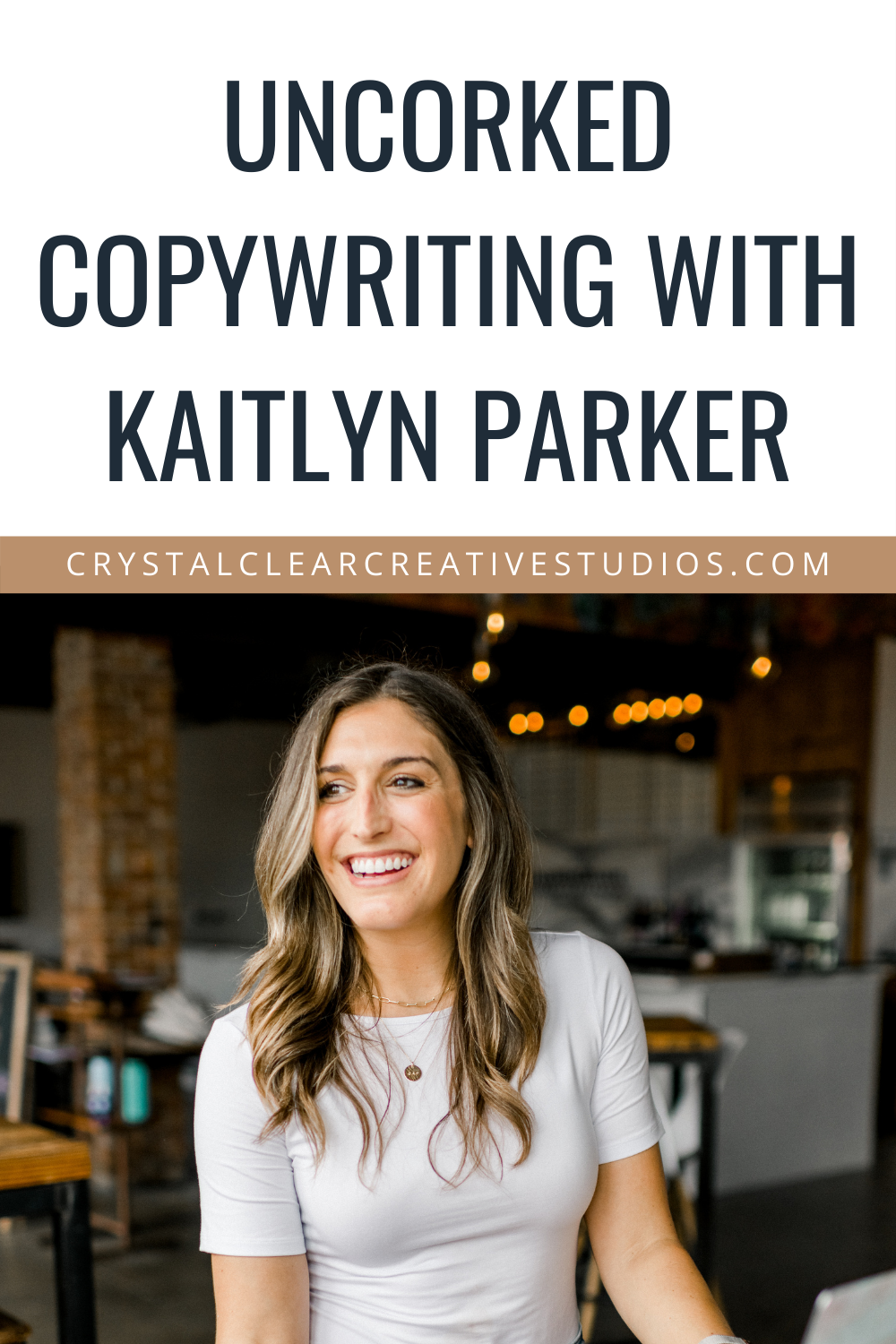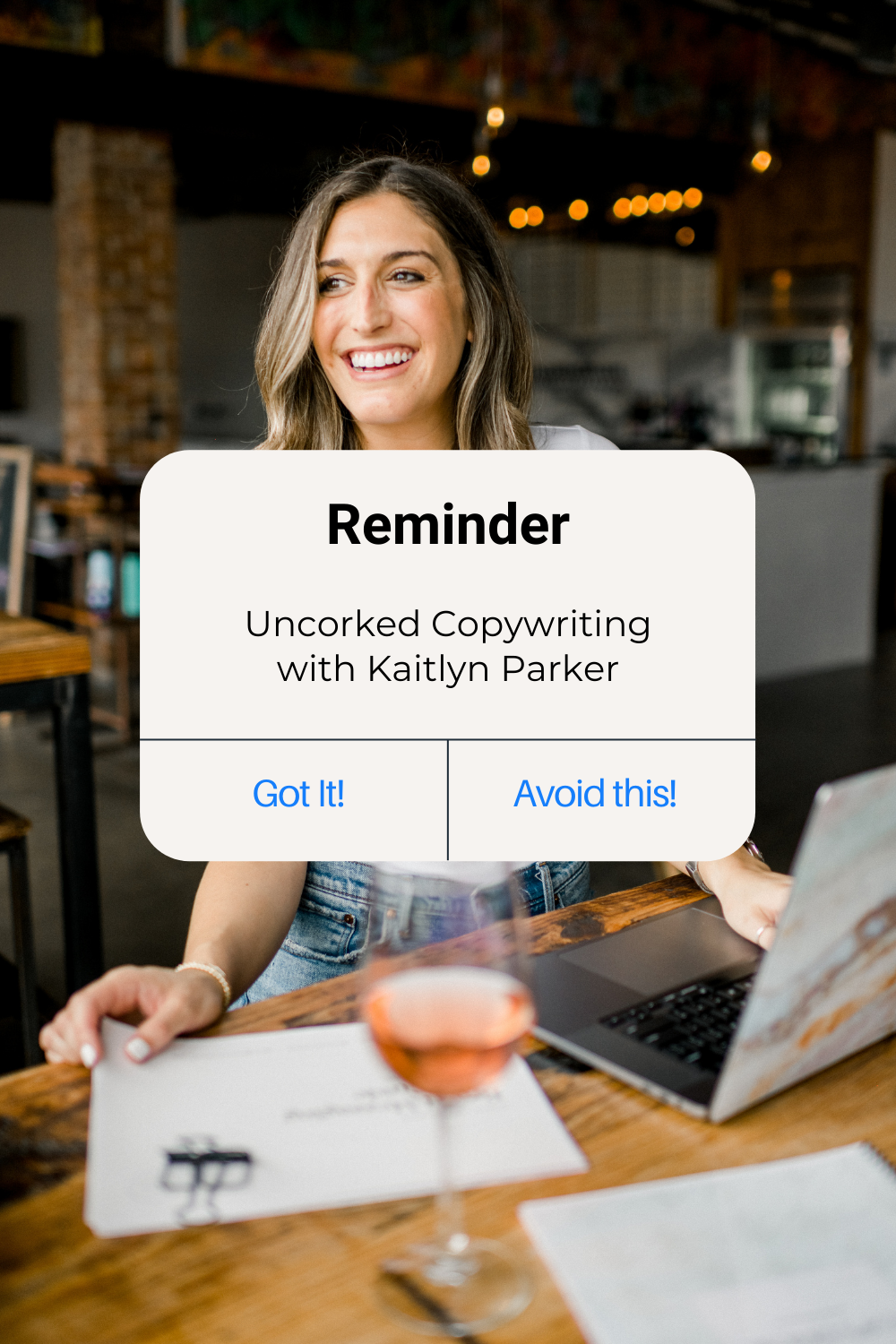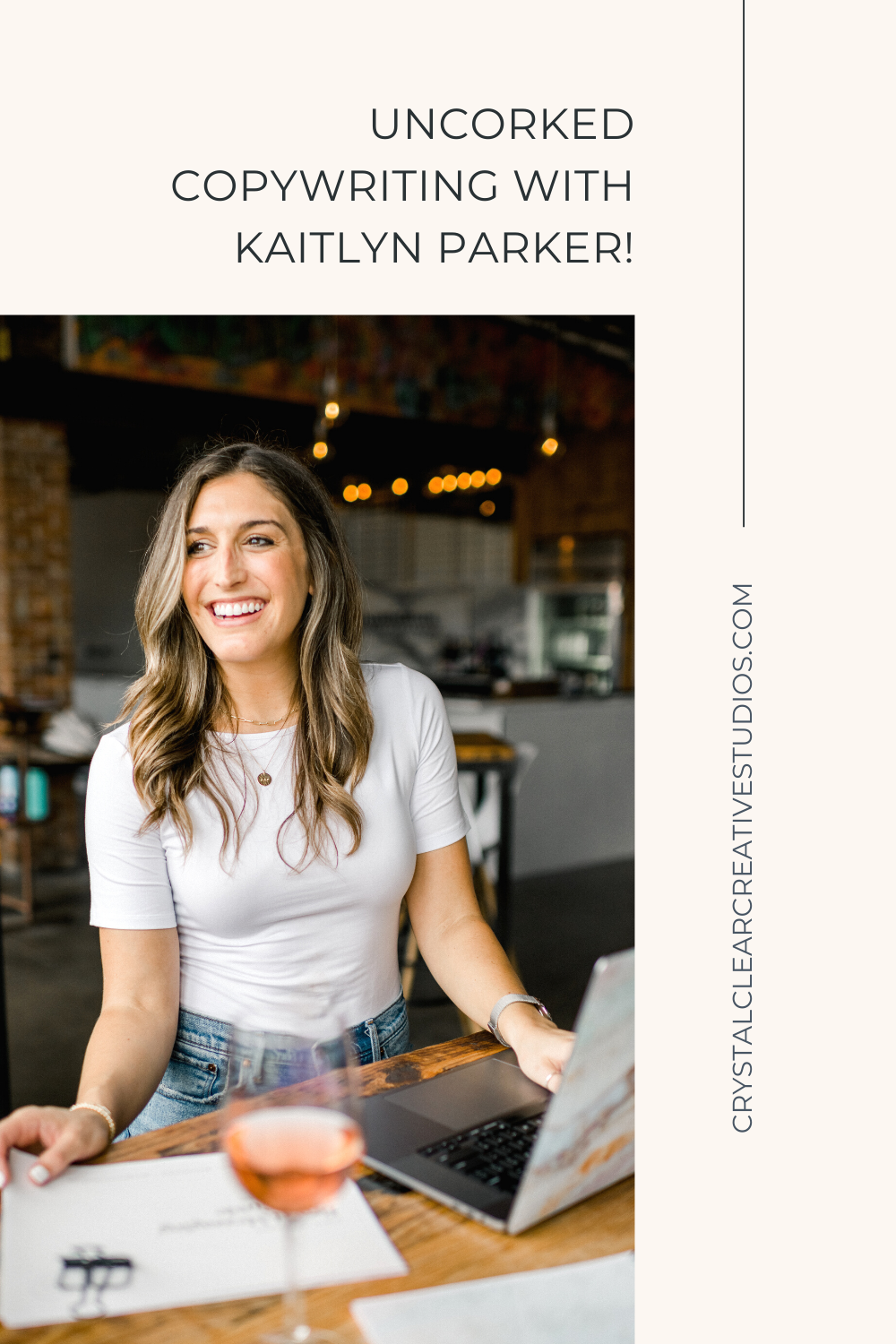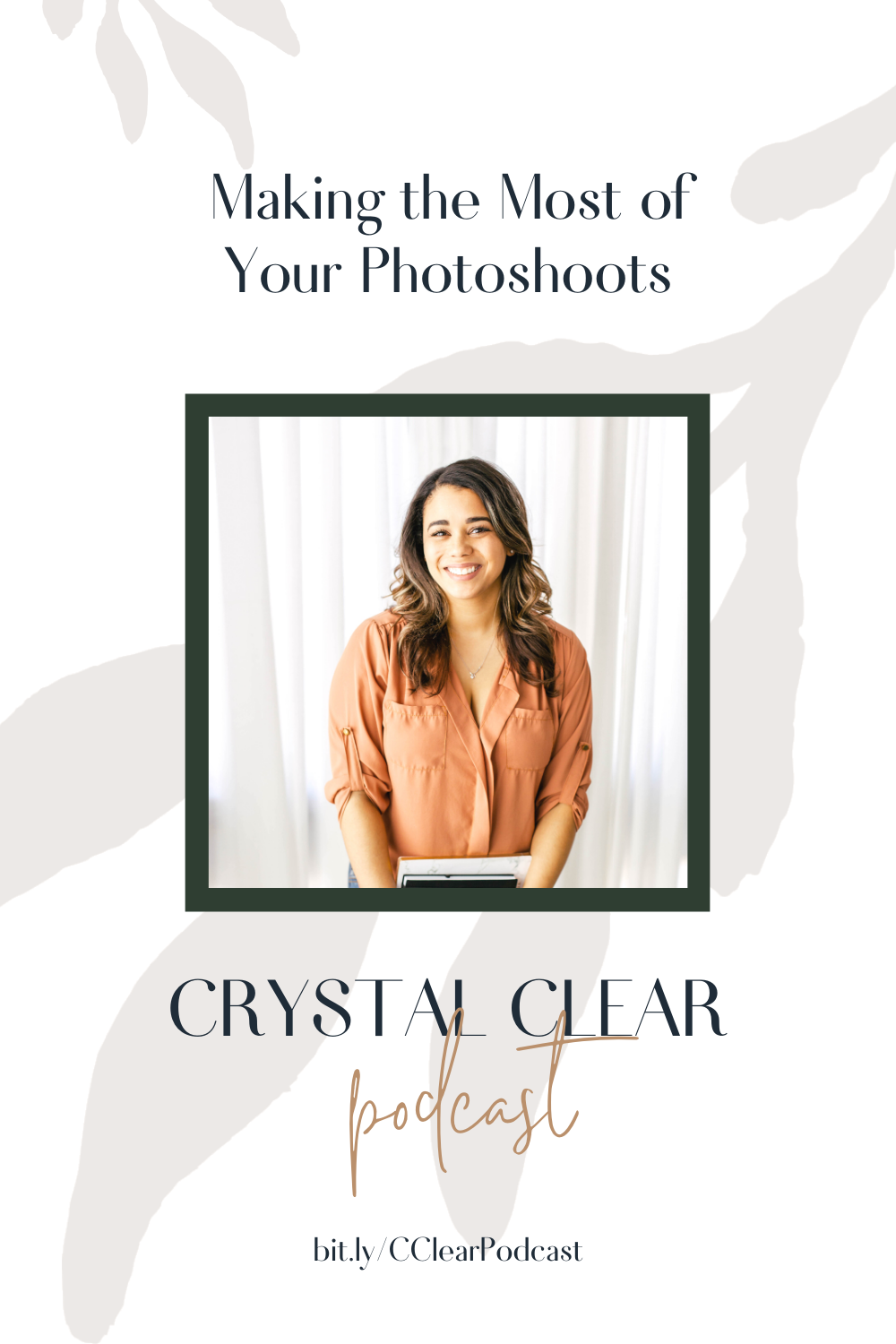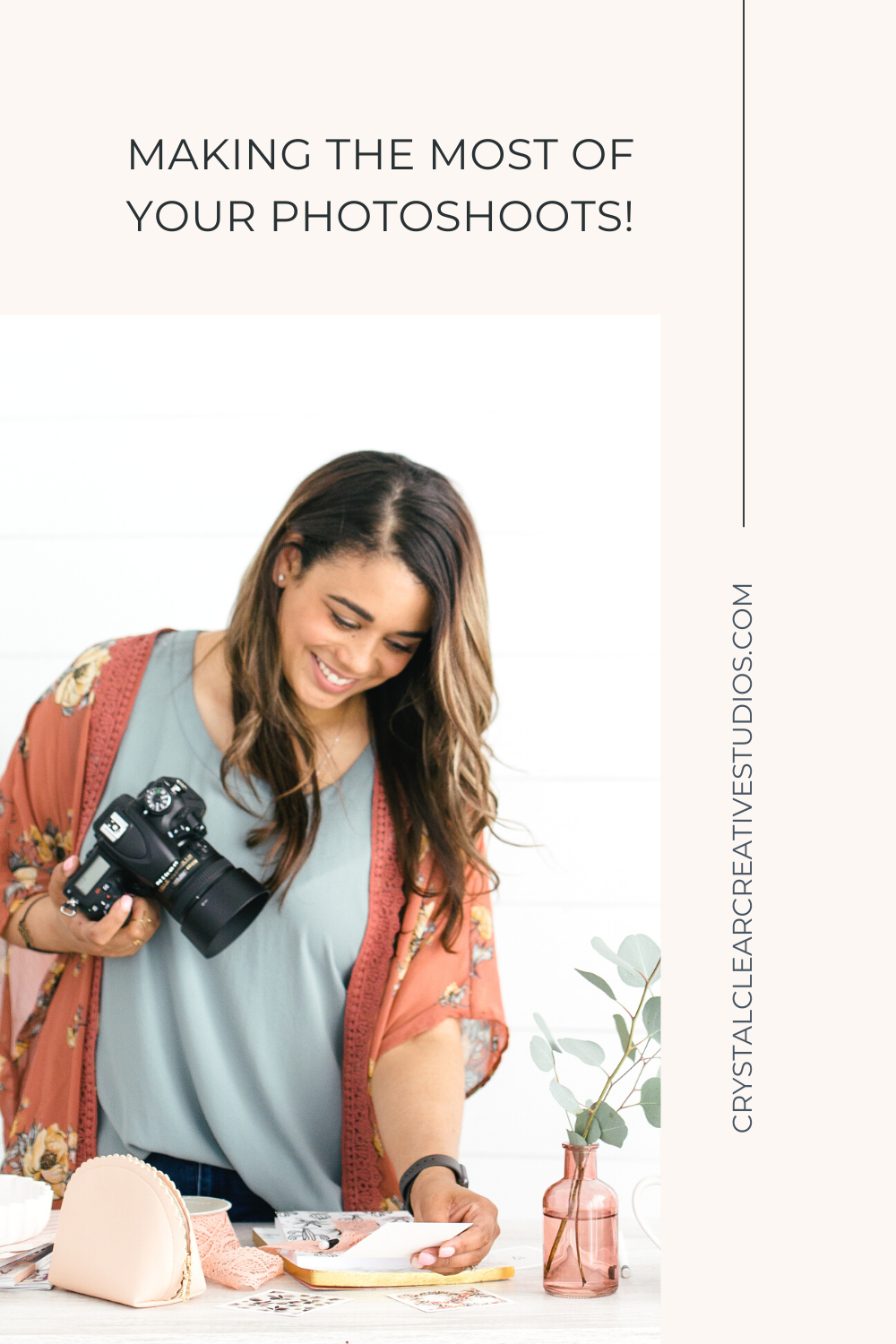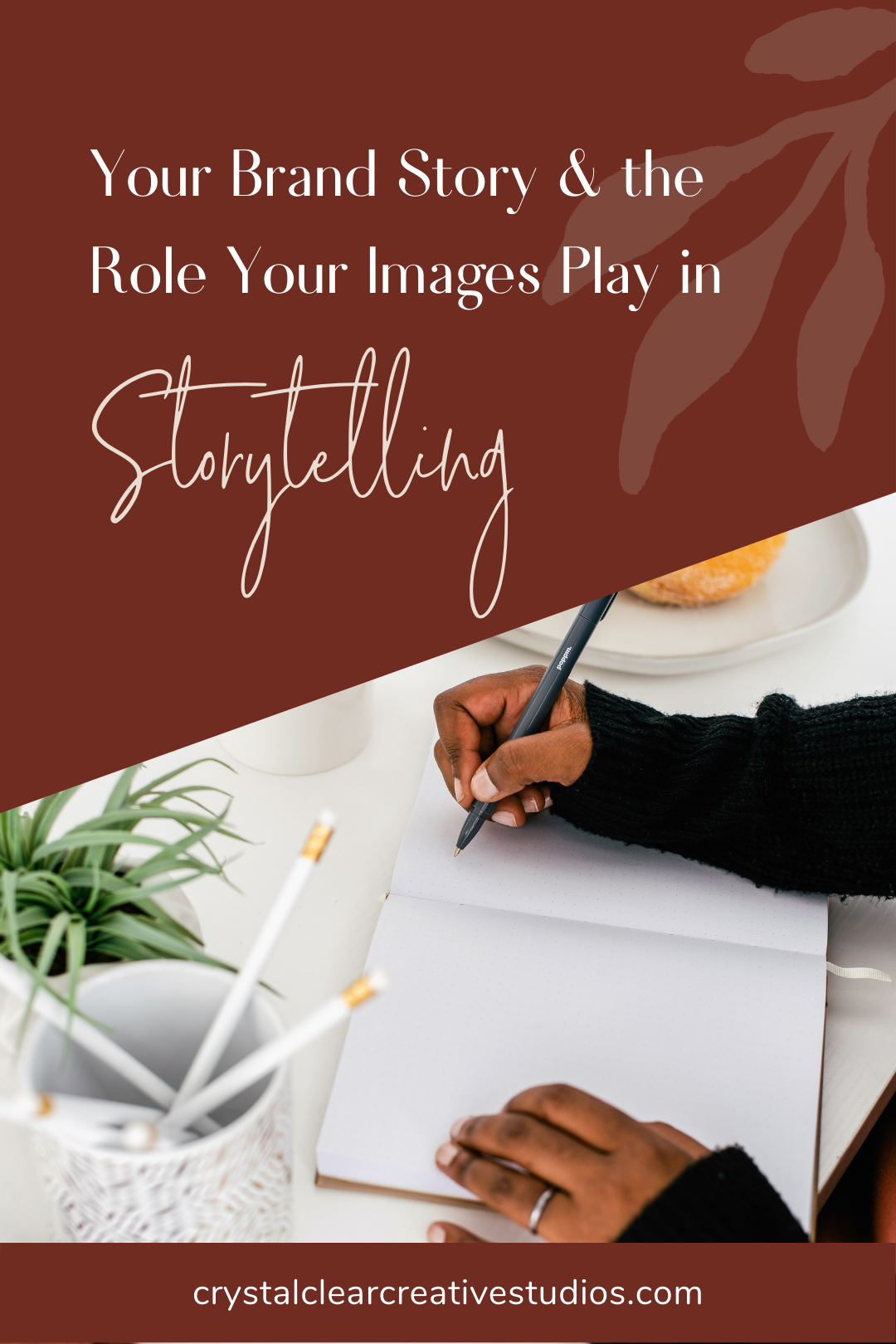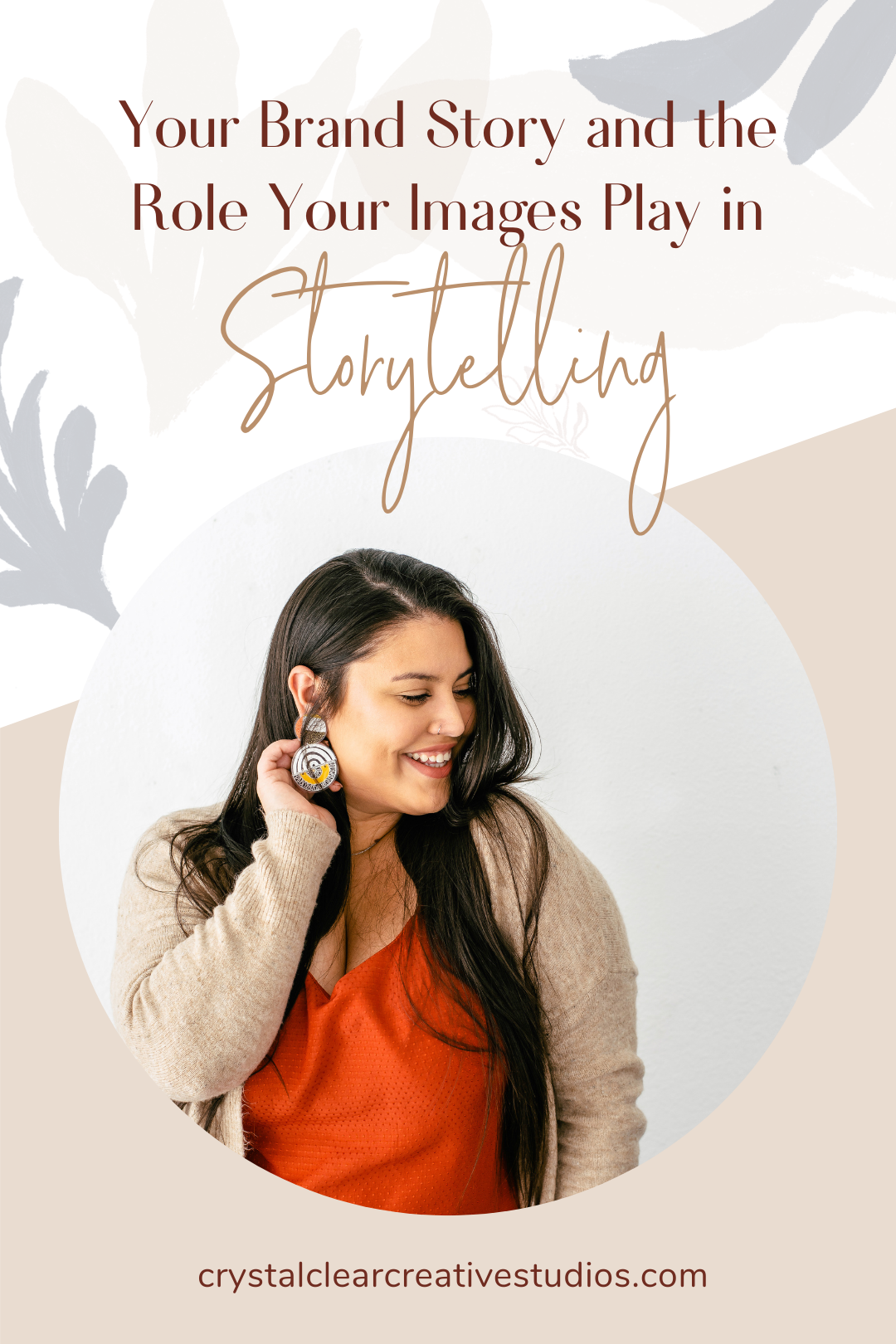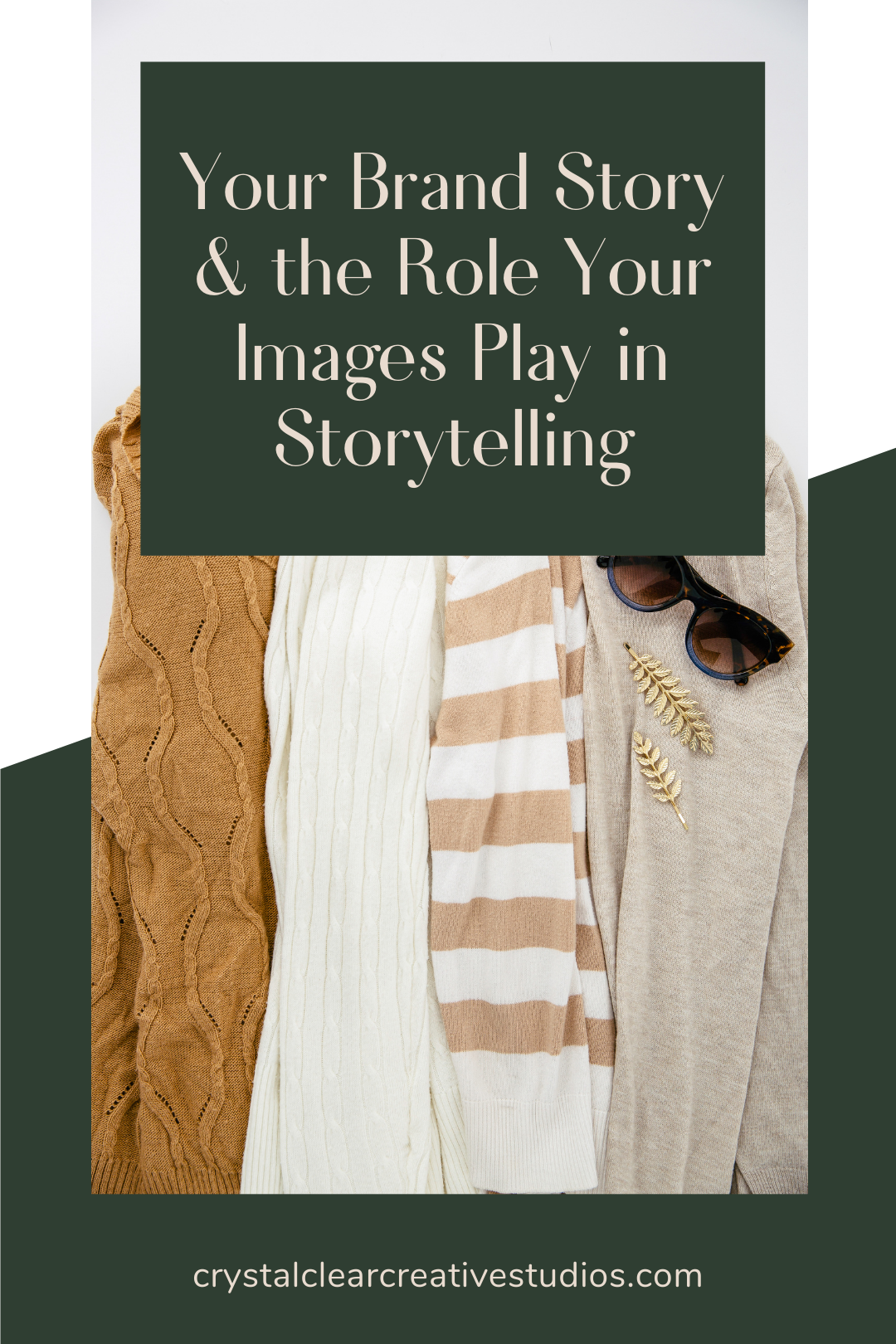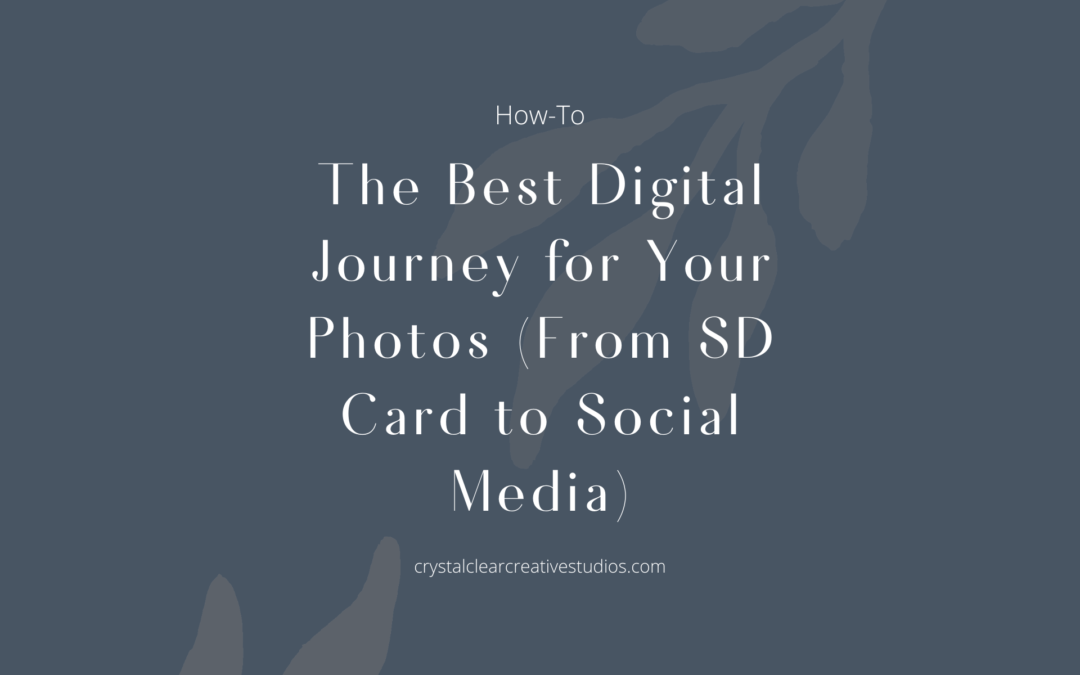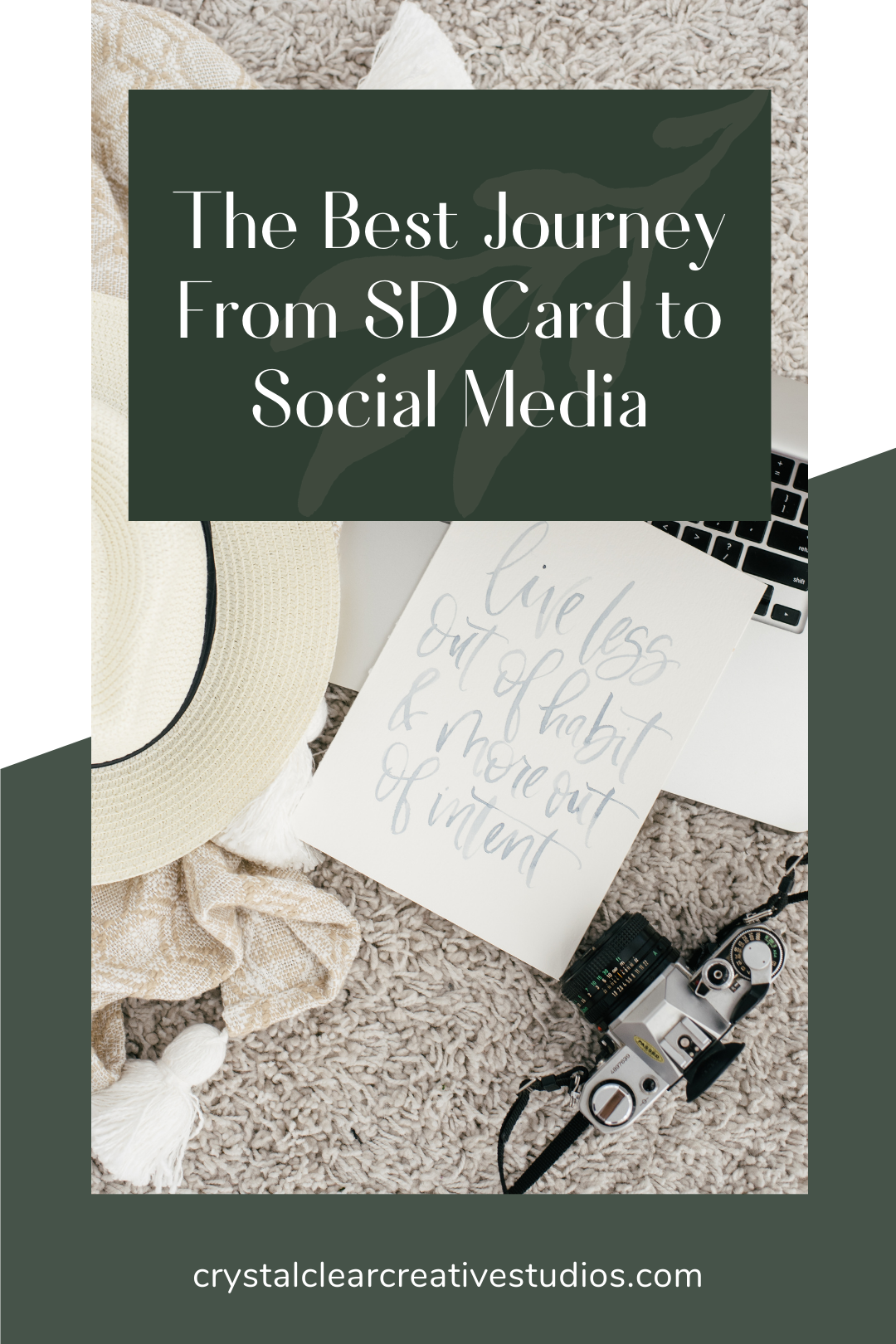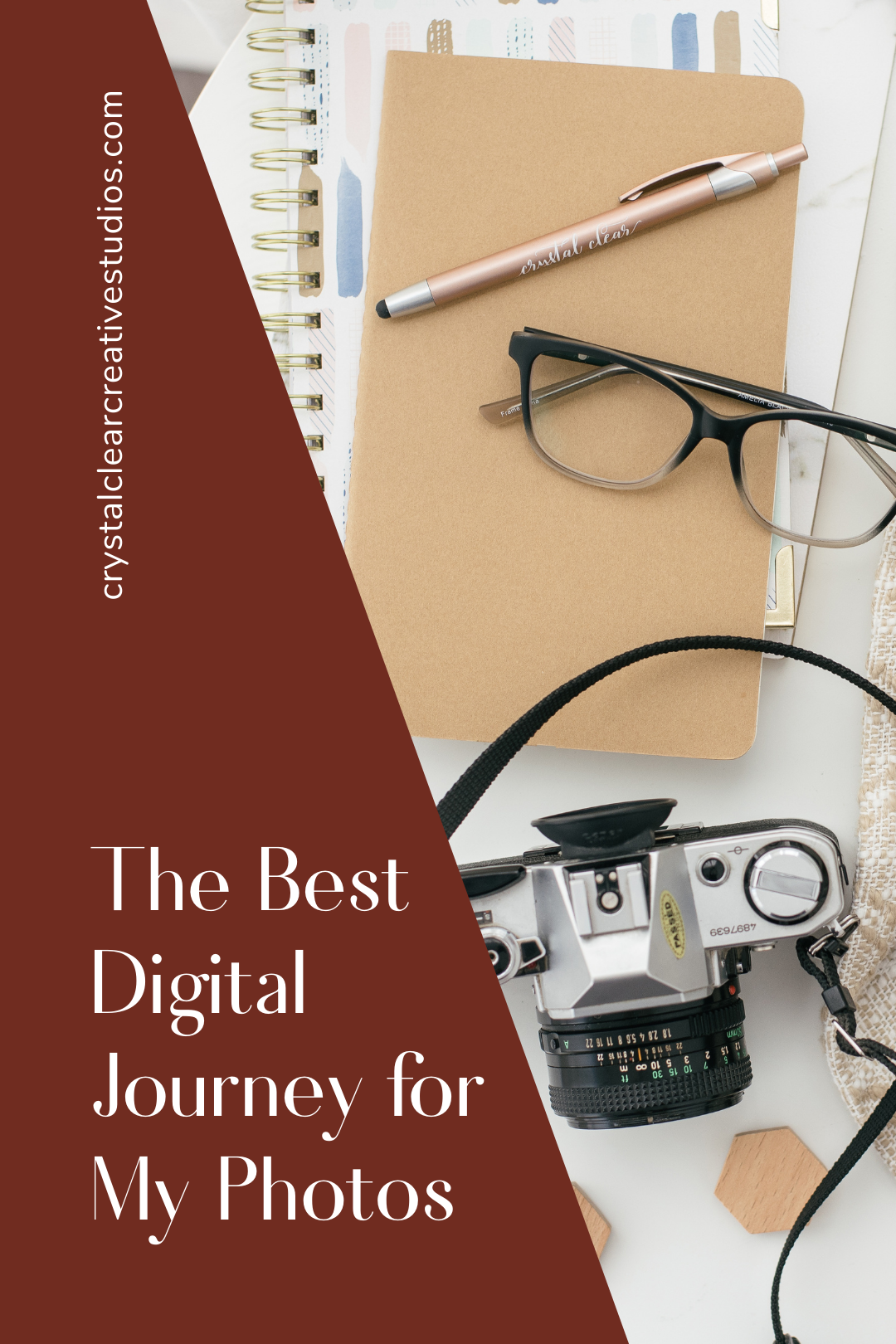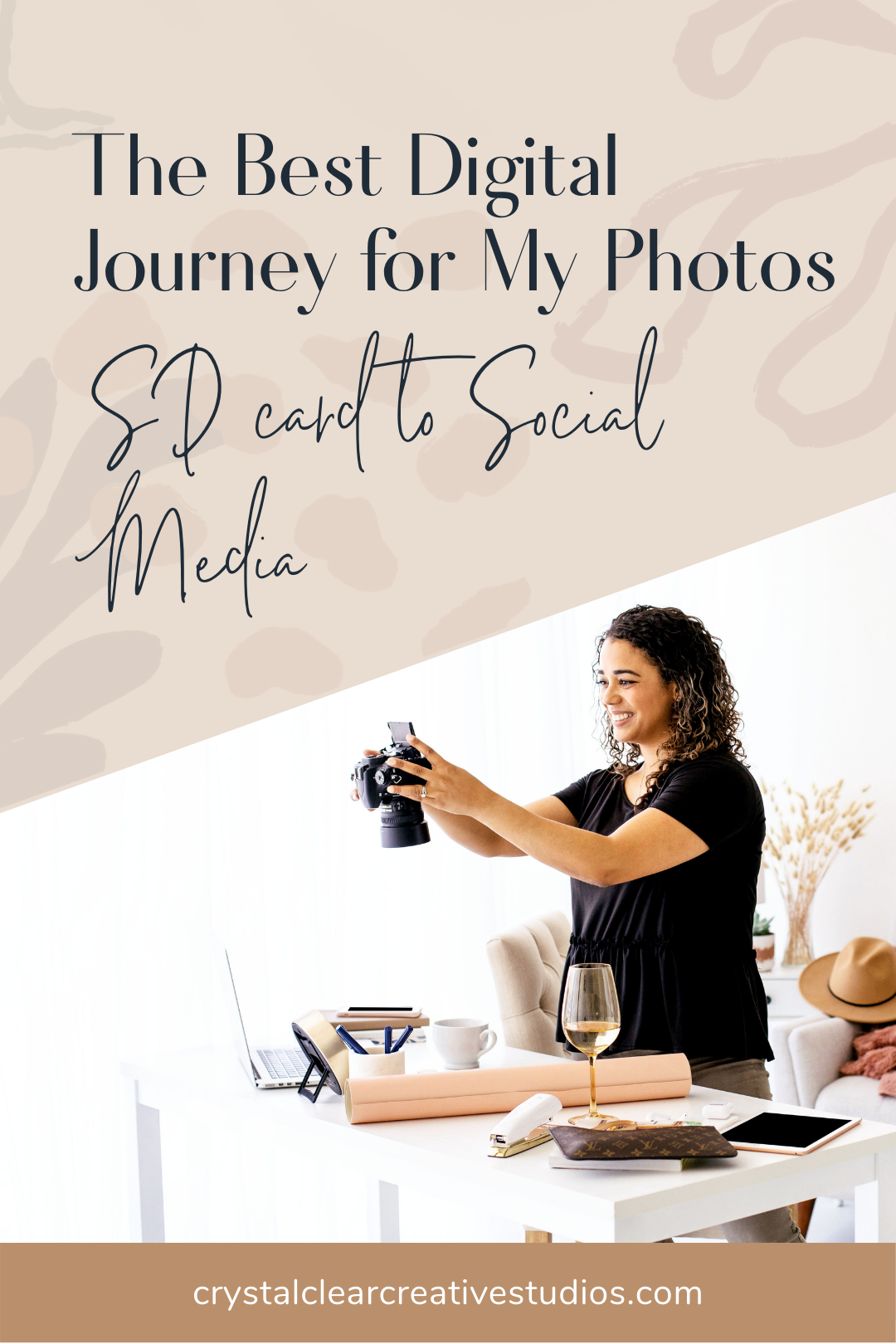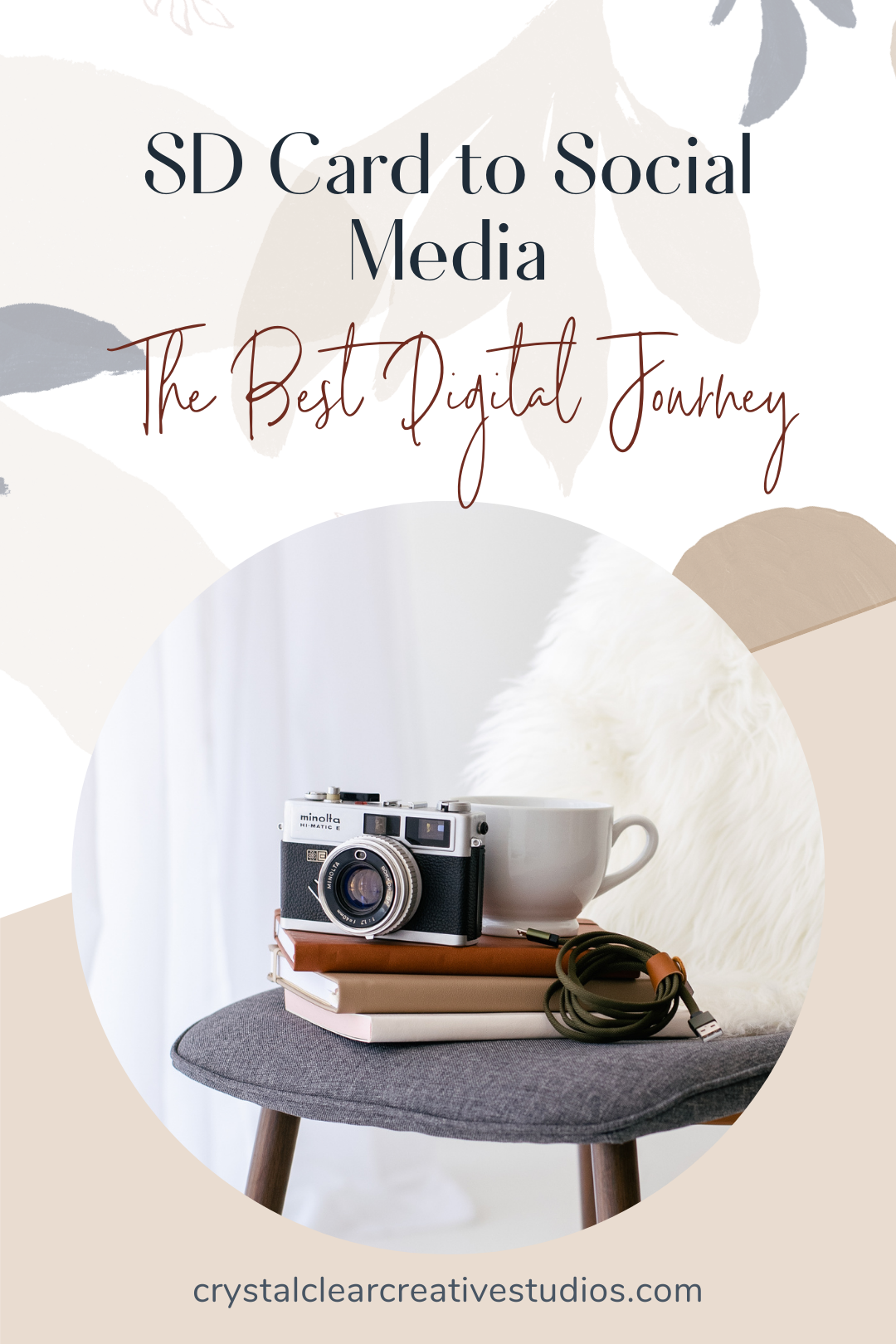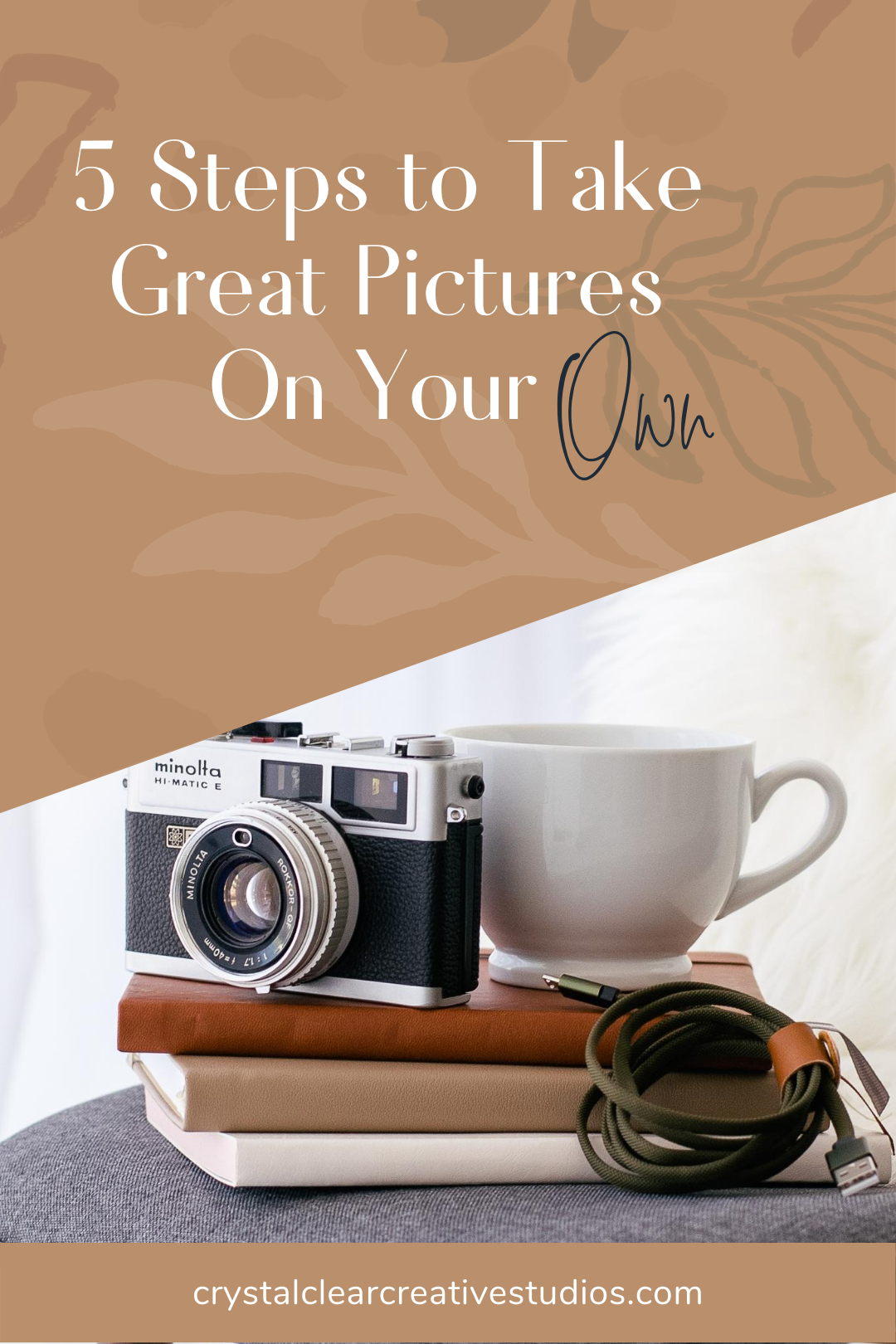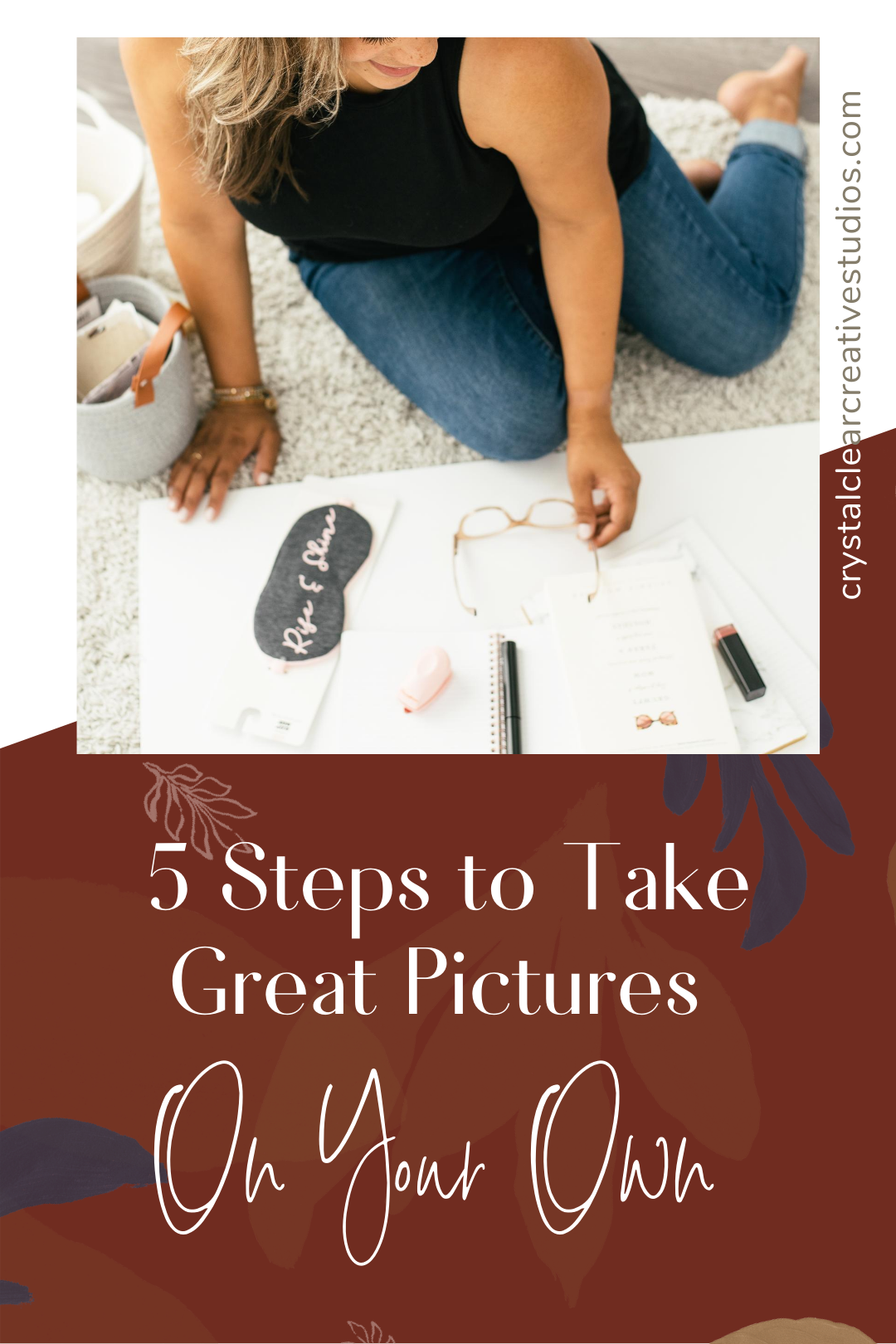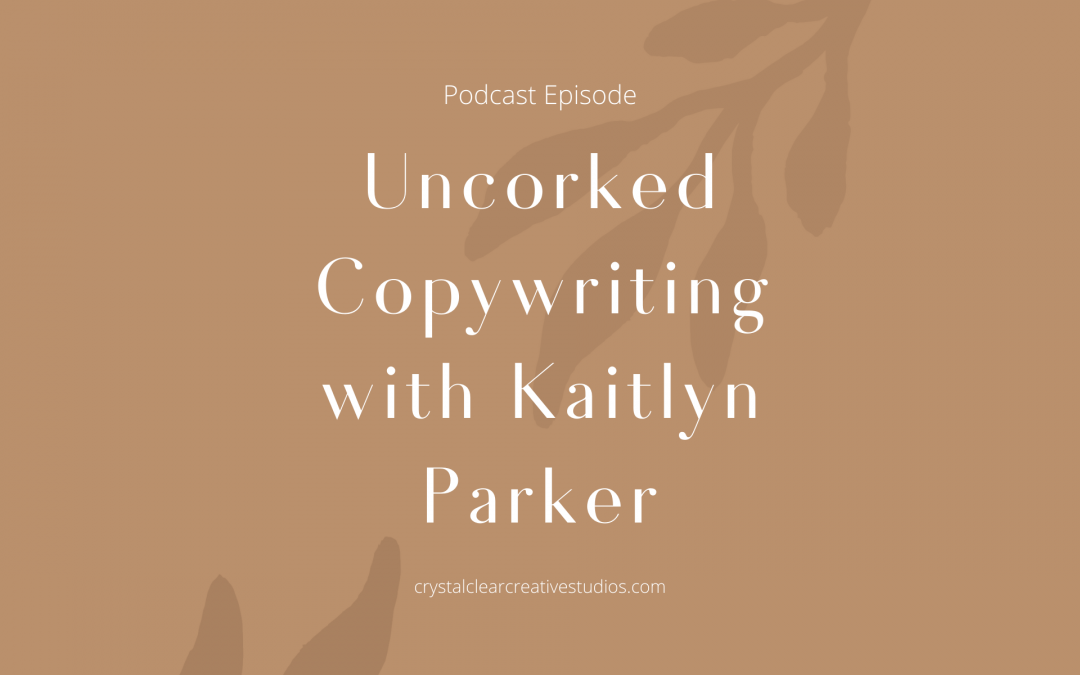
Uncorked Copywriting with Kaitlyn Parker
Uncorked Copywriting with Kaitlyn Parker
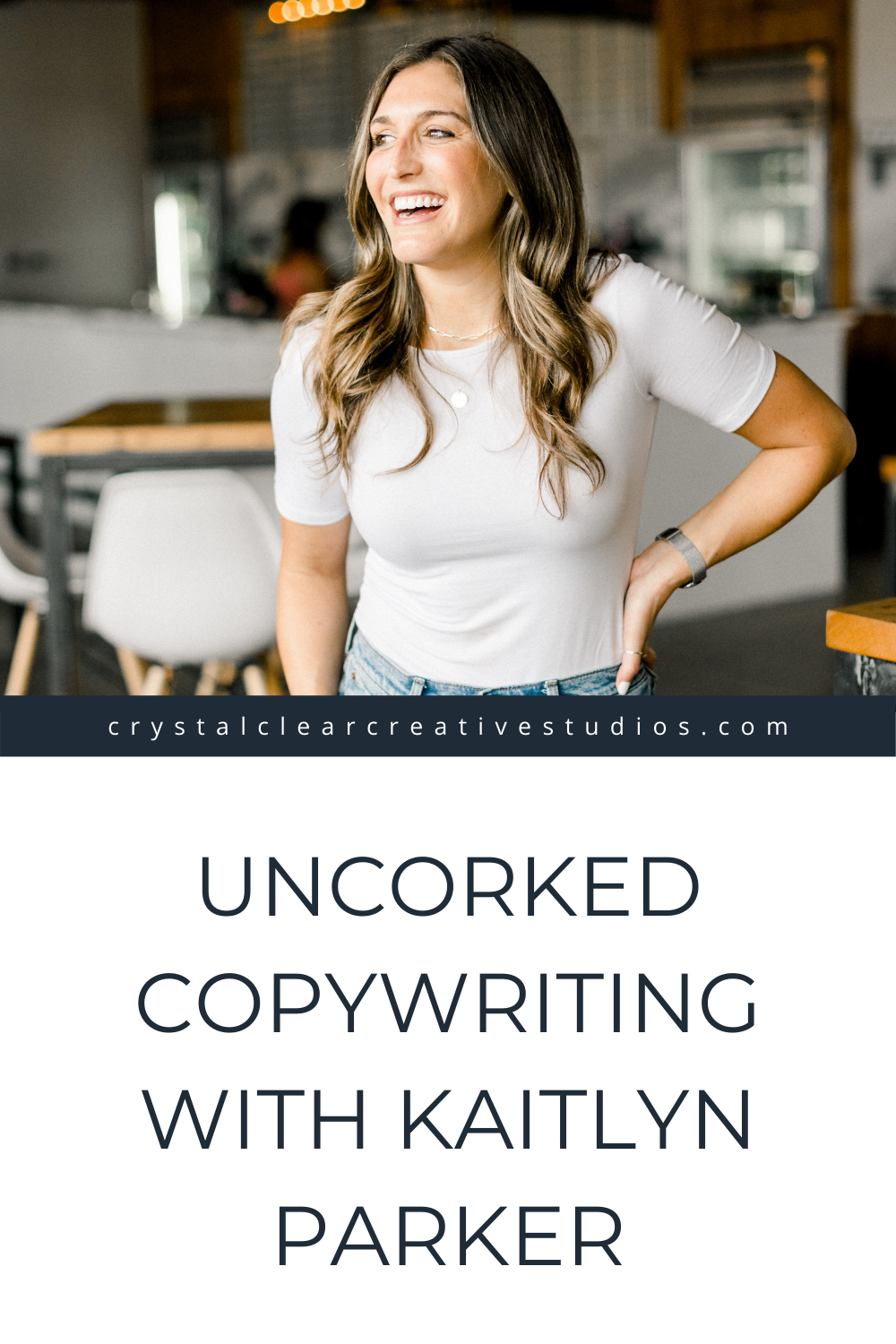
Welcome to the Crystal Clear Podcast where we strive to empower the everyday creative boss to elevate and grow a business that matches your creativity and passion for creating products.
Things mentioned in this podcast episode:
Kaitlyn Parker of Copy Uncorked joins me on the podcast today to talk about all things copywriting. She chats about the disconnects commonly found in copywriting for a brand and shares with us some tips on writing social media captions. She gives insight into gaining inspiration for your brand and copy and tips on how to stand out from your competitors.
Meet Kaitlyn:
Kaitlyn Hiltz Parker is the founder, copywriter, and wine enthusiast behind Copy Uncorked – a copywriting and brand strategy studio pouring up high-converting words for modern brands and creative entrepreneurs.
Based in Virginia Beach, Virginia, Kaitlyn holds a Master’s in Strategic Communications and has worked with over 100 clients worldwide in her 6+ years of industry experience. Between keyboard strokes, she enjoys spending time alongside her tall, dark & handsome husband and mini Goldendoodle, where there’s usually a body of water, great food, and a glass of Cab involved. Connect with Kaitlyn on Instagram @copyuncorked or explore the current offerings and resources at copyuncorked.com.
Things mentioned in this episode:
- Kaitlyn shares about Copy Uncorked and the story behind her brand
- The 2 biggest disconnects commonly found in brand copywriting
- Tips on mastering your social media captions and where to look for brand inspiration in order to help you stand out from the crowd
- Advice on getting started with connecting brand voice and brand message?
If you’d like to learn more about Kaitlyn, head over to Instagram to follow her and check out all her resources on her website!
Connect with Kaitlyn:
Like this episode?
Comment, share on Pinterest, or even snap a screenshot and tag me on Instagram! I’d love to hear what you think about props for product photography.
Keep Listening
About Crystal

Crystal is the Creative Director, Photo Stylist, and Commercial Photographer behind Crystal Clear Creative Studios. From increased sales, visibility, and trends to conversions and full production, Crystal and her team, experts on the subject matter, provide clients with confidence to take your photography and videography needs off your plate. We support you in your growth with the creation and implementation of transformative ideas.