The Blog
My Top Tools for Editing Photos and Creating Graphics
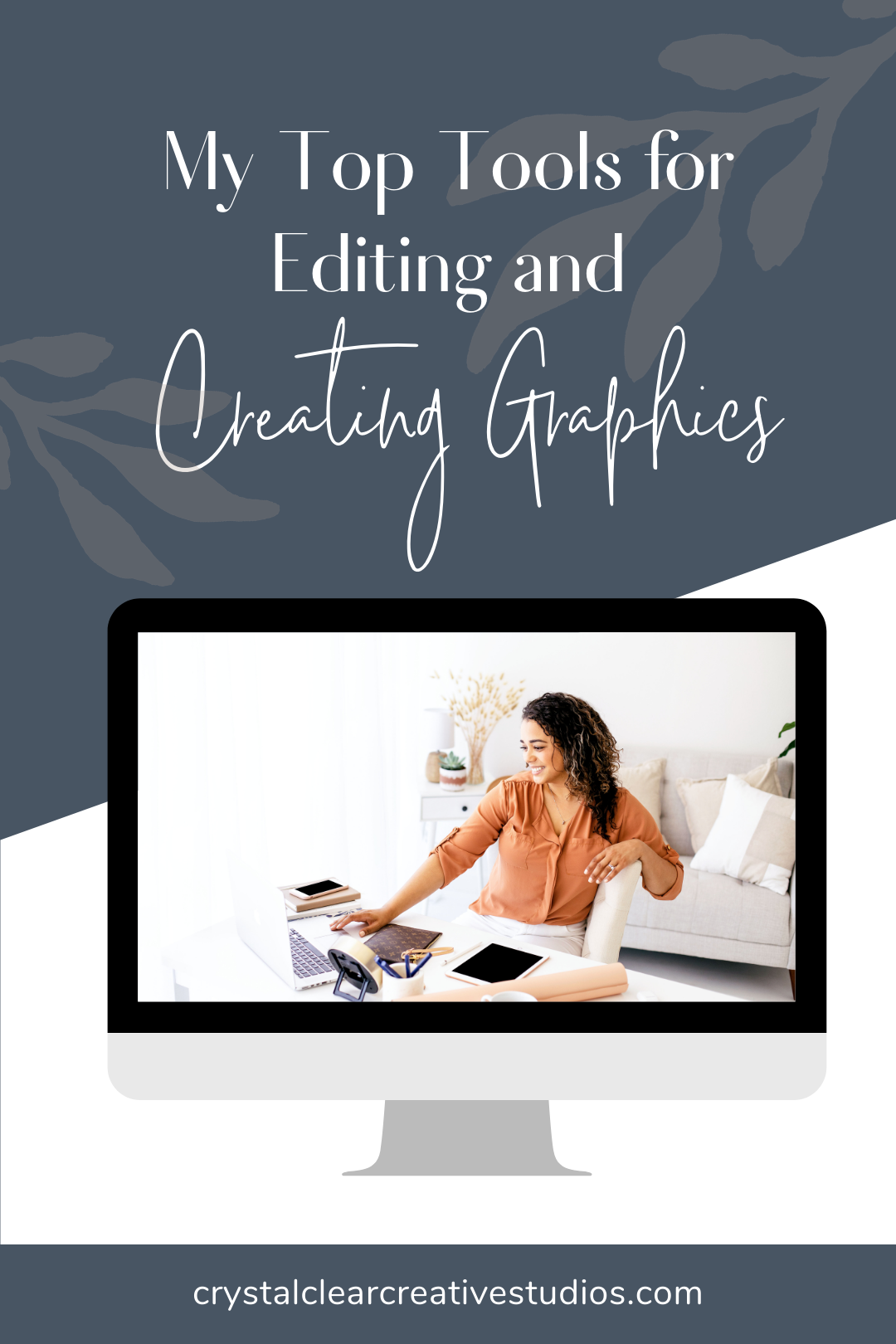
I get a lot of questions and wonderful compliments about the graphics and the branding in the way that I do things.
S
o, I thought I would dive more into how I edit my graphics and photos and share my tips with you.
First Things, First
When it comes to editing, I have a set of presets that I have tweaked and developed based on how I like editing my photos. They’re bright with loads of contrast. I shoot in a RAW format on my camera, which means I’m allowing the file to absorb as much data on the color and lighting as possible. Then, I cull through my photos and narrow them down to the best ones before bringing them into Lightroom. This is where I’ll apply my presets because I know they already have the tweaks needed to make the photo better most of the time. And then I go through, and I have to make subtle adjustments.
The Types of Adjustments I Make
One of the most common adjustments I make to my photos is tweaking the brightness. Every day could be different, as well as the time of the day. So sometimes, I’ll go through and make subtle adjustments if everything wasn’t at the prime time that I tried to shoot that day. I adjust my whites and bring them up about 20 points or so. I like to drop the shadows down to keep the dark contrast and keep things that are dark, dark. Then, I will also adjust my lights and make them lighter.
From there, I’ll bring my photos into Photoshop for some final touchups. I’m not a big fan of Photoshop, but I do use it for things like overlays. If there’s a screenshot or blank tablet and I want to put a nice overlay – you get better mobility in Photoshop by manipulating the screenshot. If you have some fuzz on a shirt or lint on the floor of a flat lay and need to edit it off quickly – Photoshop is the best option.
If I need to add a screenshot or make any quick edits, I use the “healing tool” to take out little imperfections and things here and there. Then, I export my edited photos into Canva, which I use to create all of my graphics to avoid the rabbit hole that comes along with Photoshop, InDesign, and some of the more advanced programs.
Creating Graphics
I’d say about 80% of the graphics I create are done in Canva. You can use Photoshop, but I find it time-consuming since the program is more complicated and detailed than what I need. In Canva, I can quickly plug in my photos to pre-made templates, and they still have a high-quality resolution. I can make a quick design, export it fast, and get it out there.
Conclusion
Having these platforms makes my process for editing, creating photos, and graphics more efficient. I can rapidly produce lots of content and social media posts. So if you want to edit more like me or try to edit your flat lay, and you want better whites and brights, I recommend you check out my Presets Mini-Course.
I created a mini-course that includes videos of me pulling up a few photos and showing you how I make specific tweaks and adjustments based on common things that you’ll find wrong. For example, why some images look very gray or the whites aren’t white enough, different color tones based on the time of day the photo was taken, things like that.
I give you both Lightroom for mobile and desktop, in case you would rather stick to having the mobile format. If you have any questions about my process or some of the things that I do, send me a message. I answer questions like this all the time. You can also find me on Instagram.
Share this post:
Recent Posts:

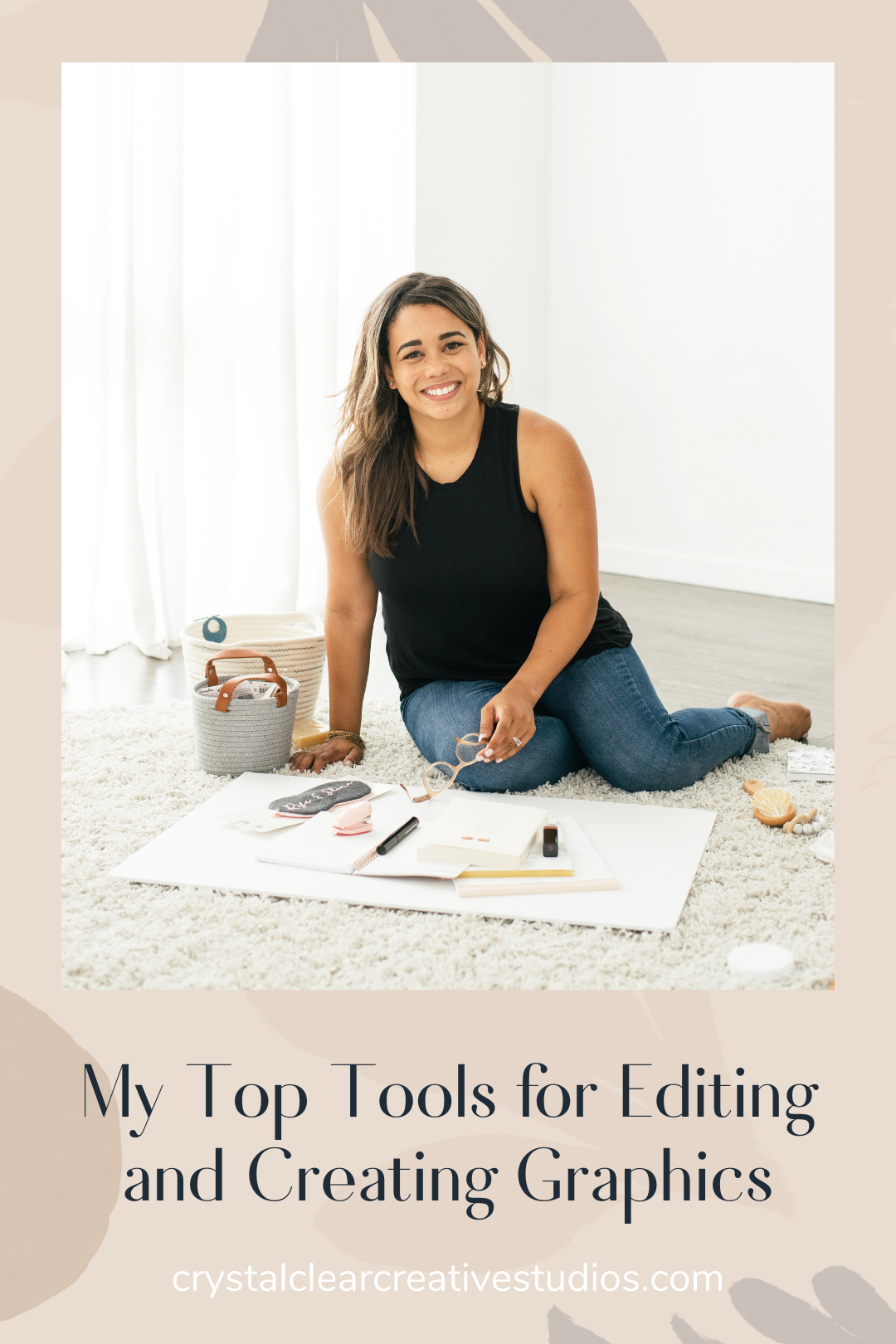

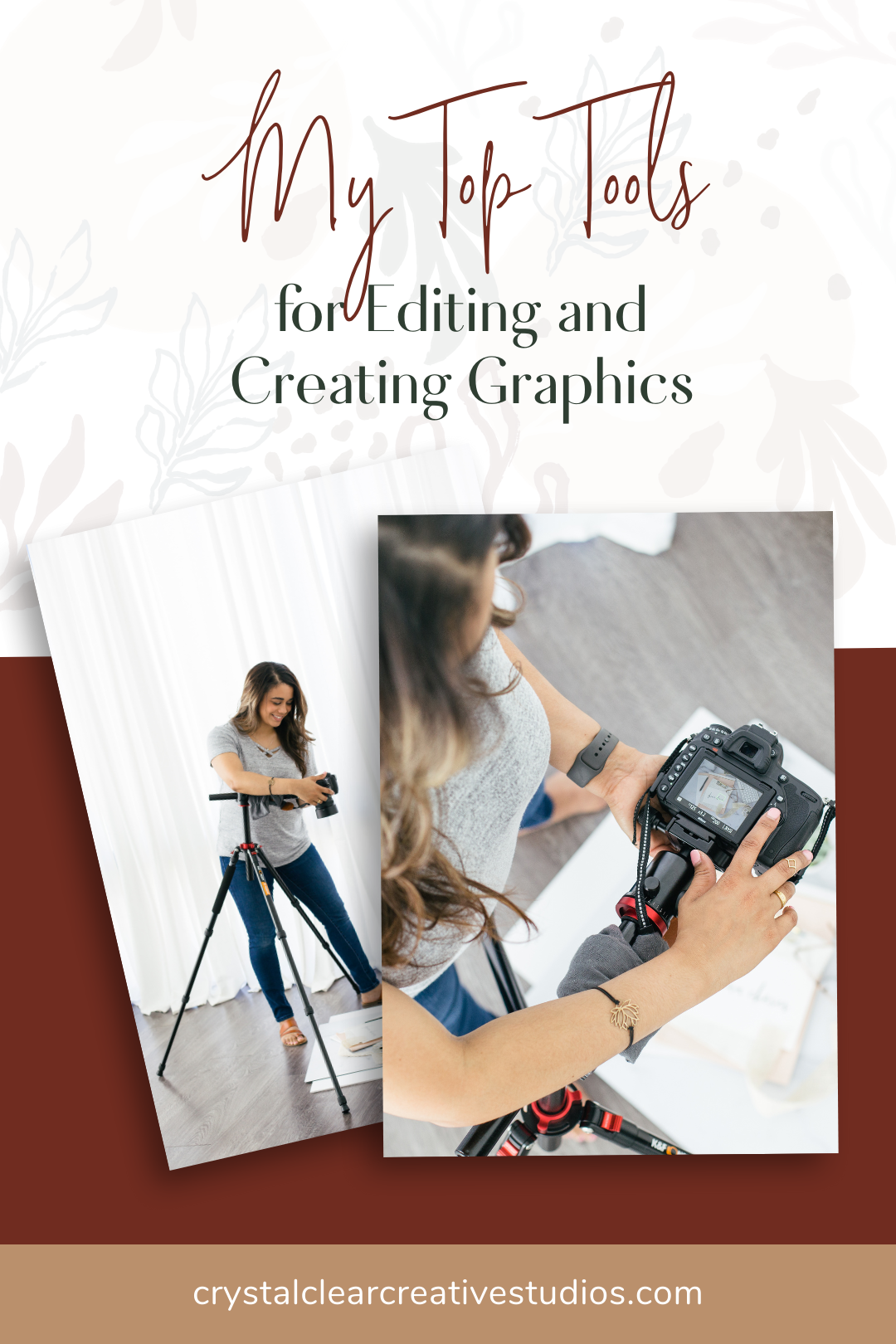
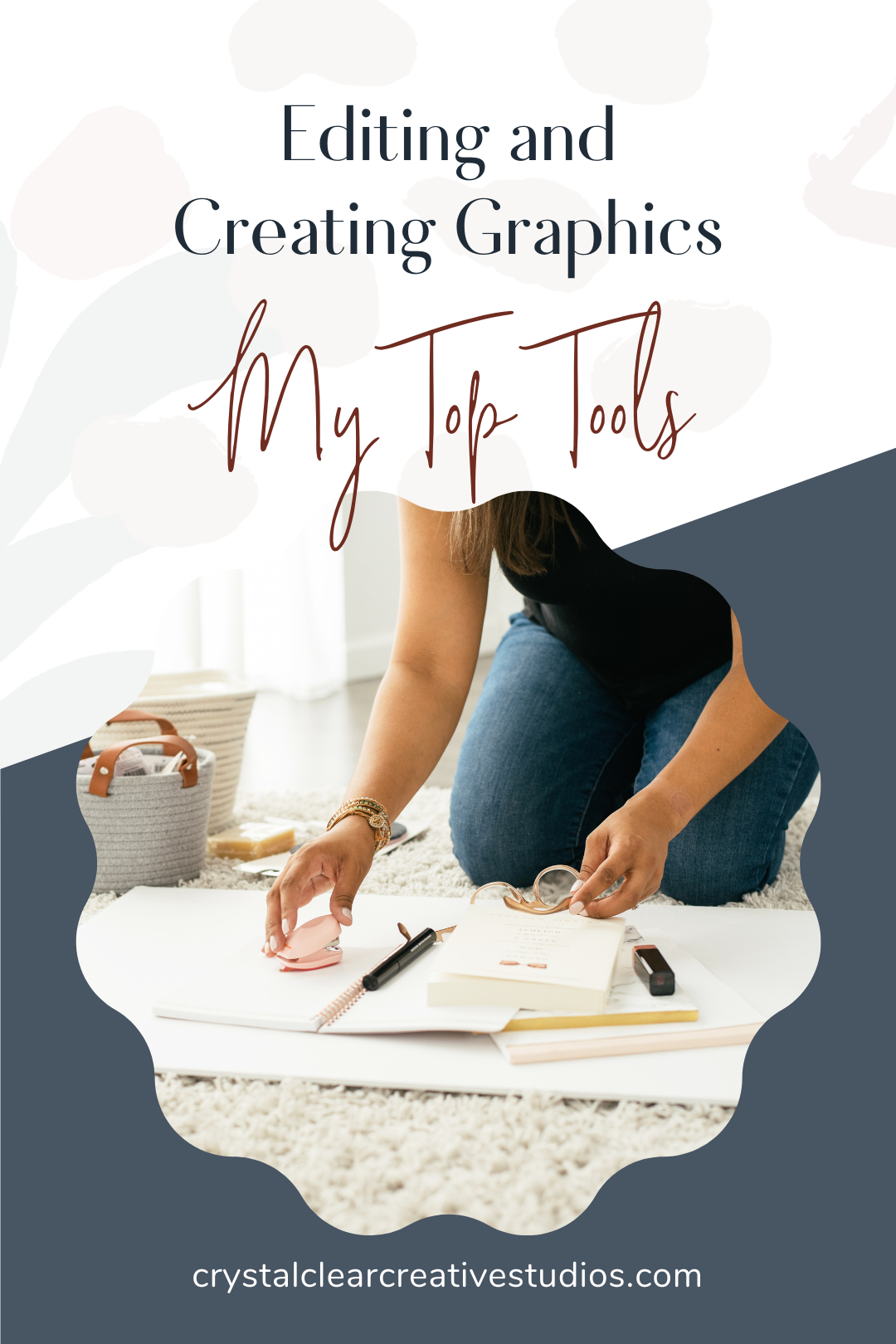



0 Comments